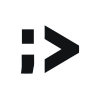How to send Payments
Web Site
Codego Support Team
Last Update 8 months ago
Select Beneficiaries icon in the main Dashboard.
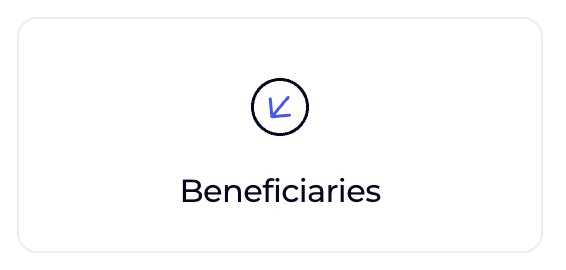
Find beneficiary that you want to send payment to and click on "Send"
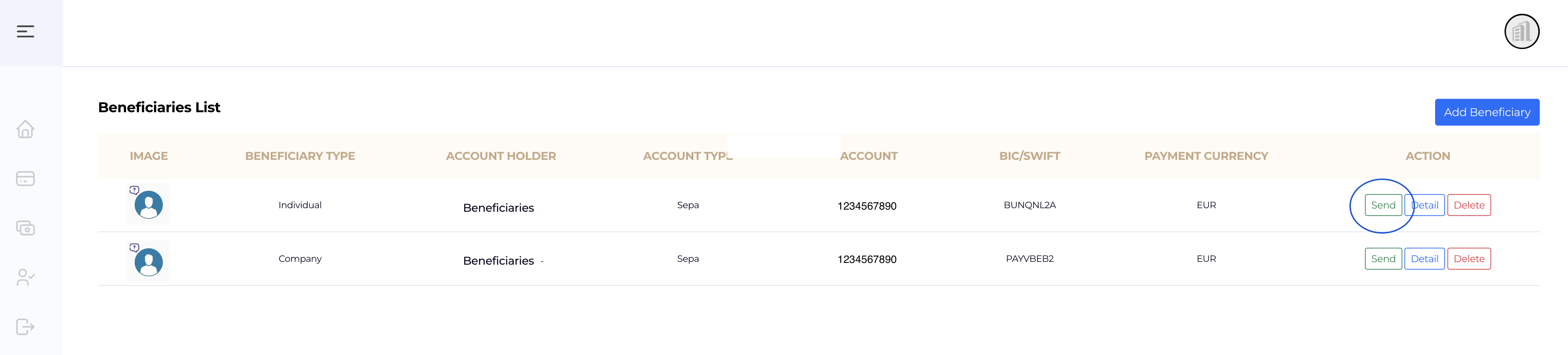
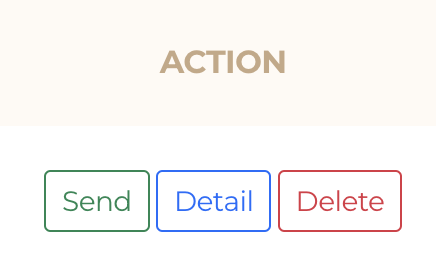
Fill in all the beneficiary data, enter payment reference, choose between SEPA or SEPA INSTANT and click on "Send now"
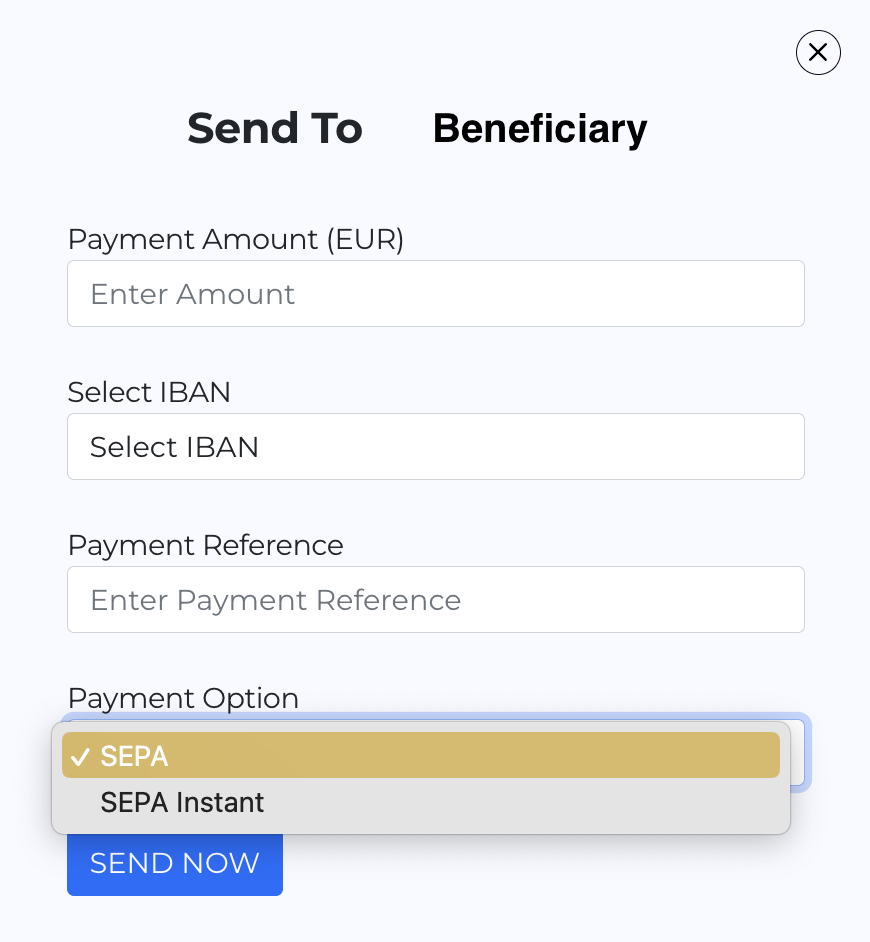
Your bank transfer has been sent.