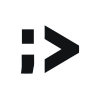STEP 2 How to Open a Business Account
Company details and documents
Codego Support Team
Last Update 8 個月前
You will now need to provide additional information about your company to complete account verification:
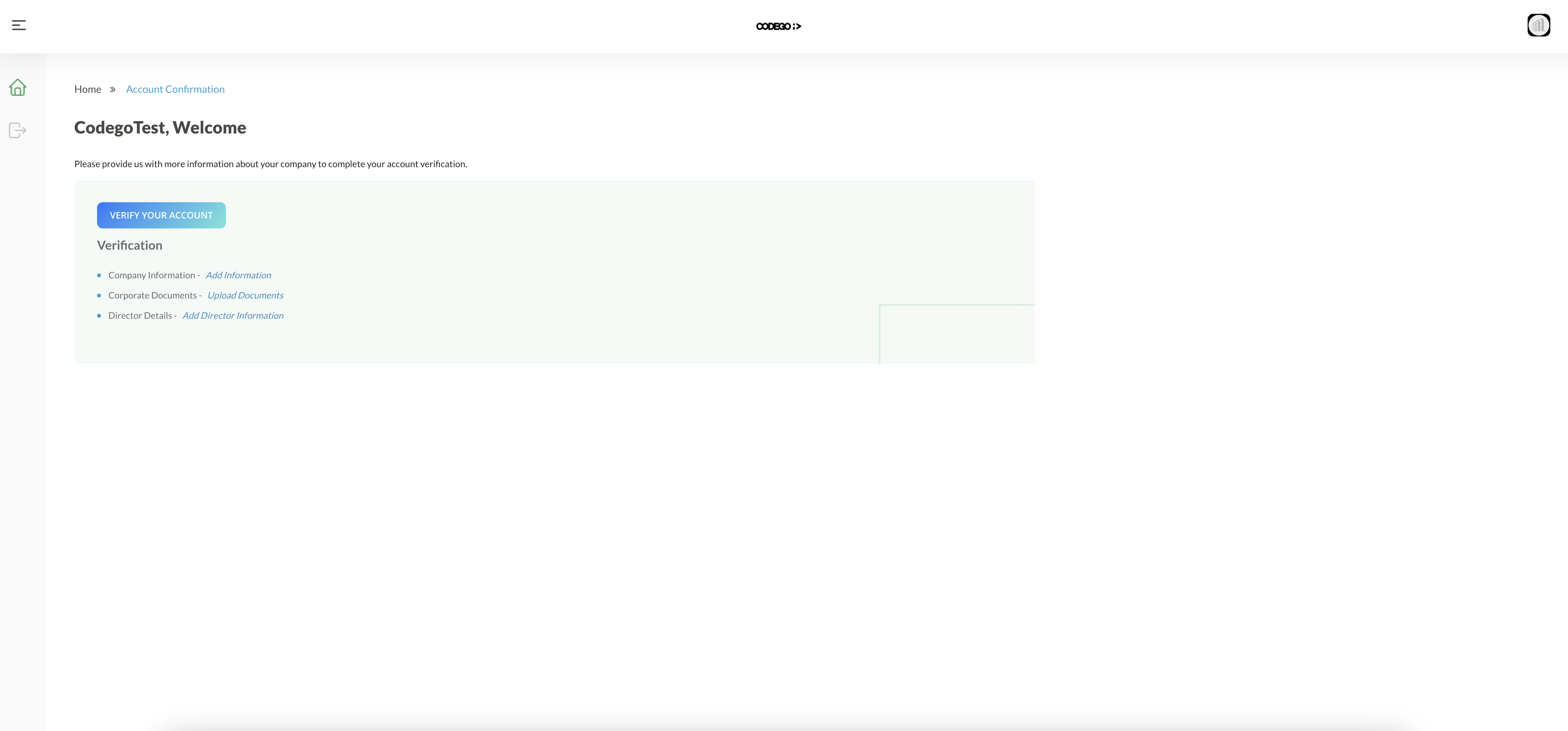
In the first step, start filling in the form with your Company Details
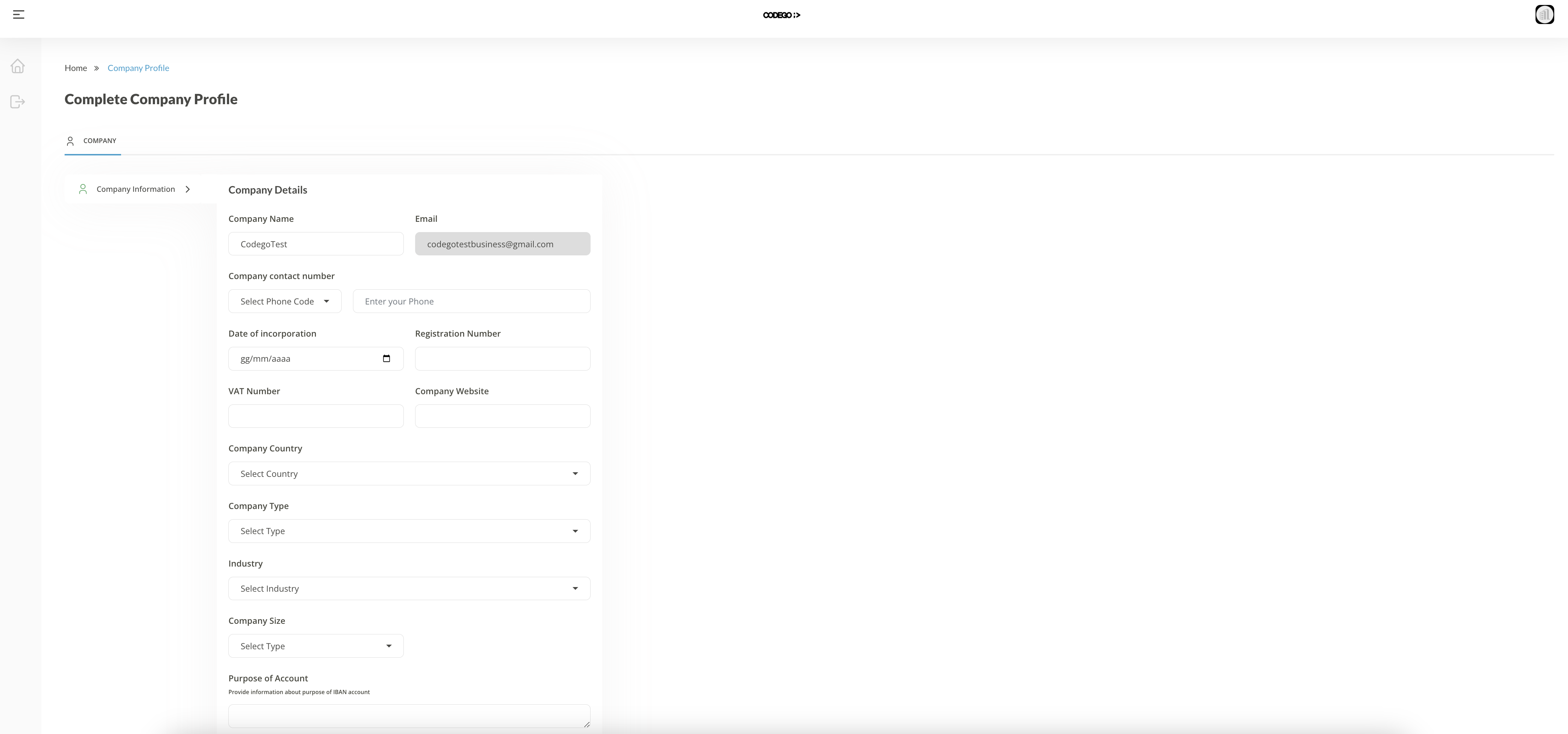
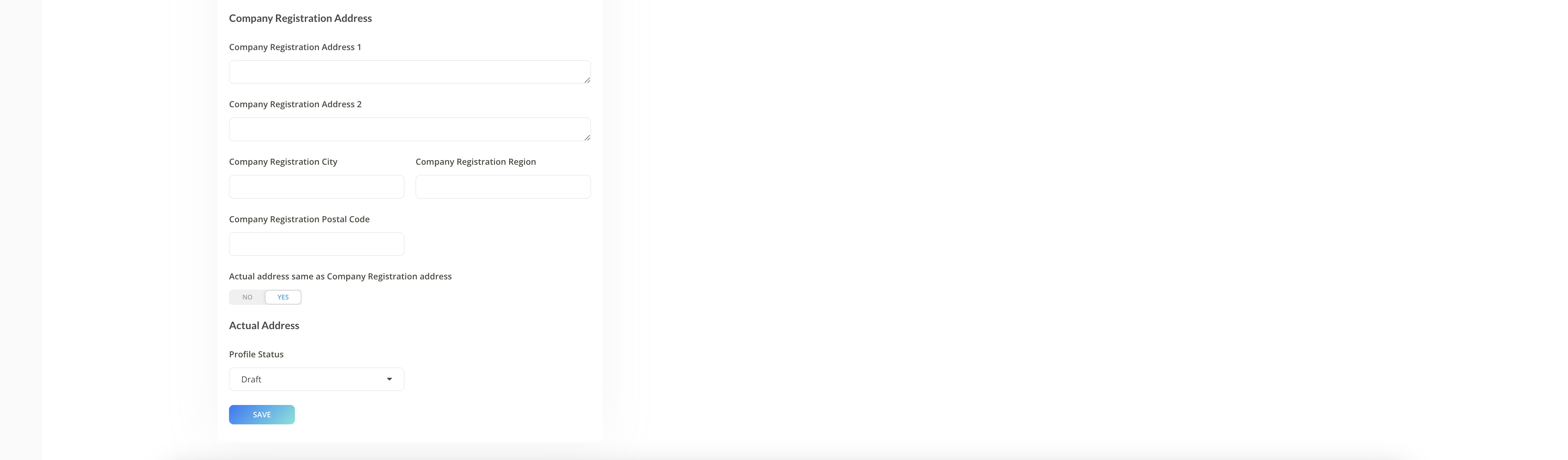
In the second step, Upload all required Corporate documents required by the form
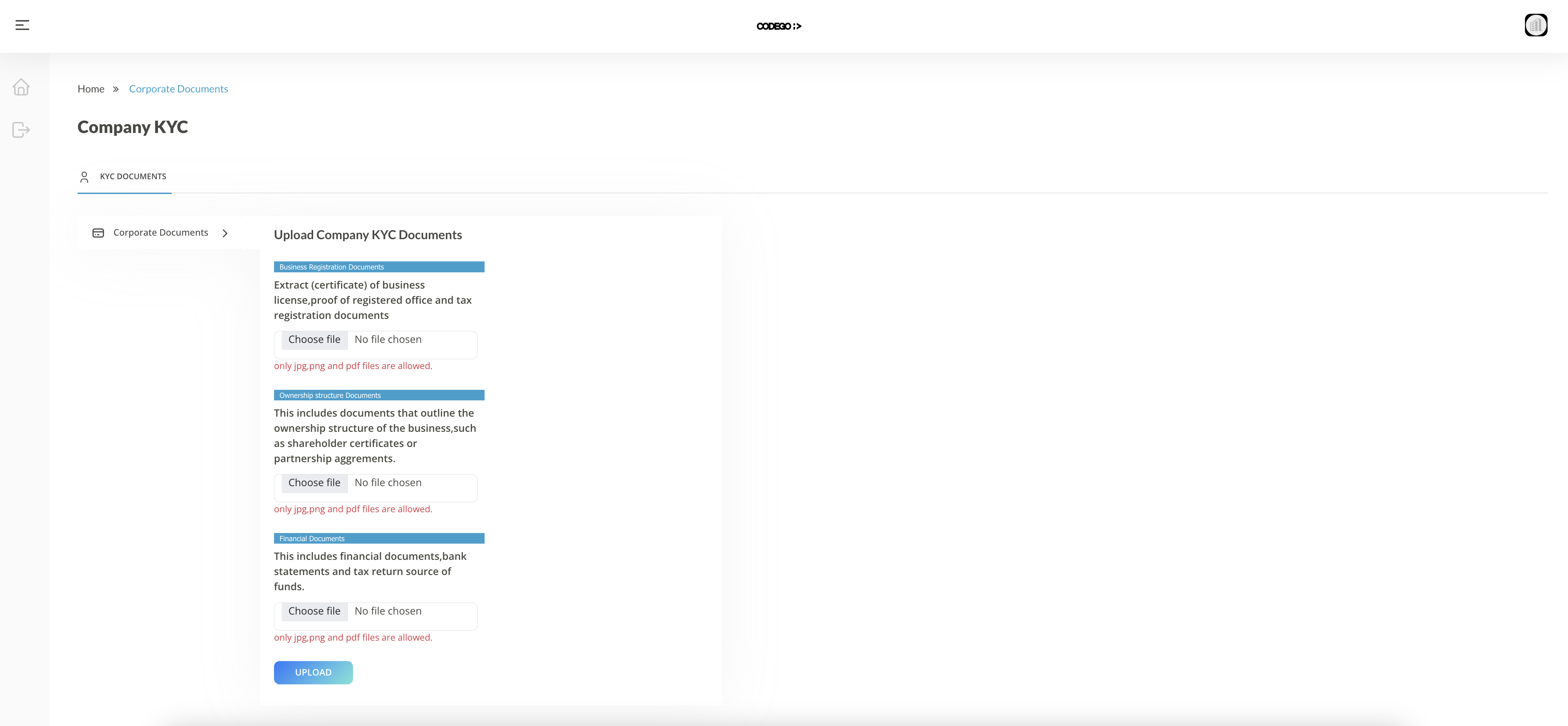
In the third step, fill in by adding the details of the Company Director
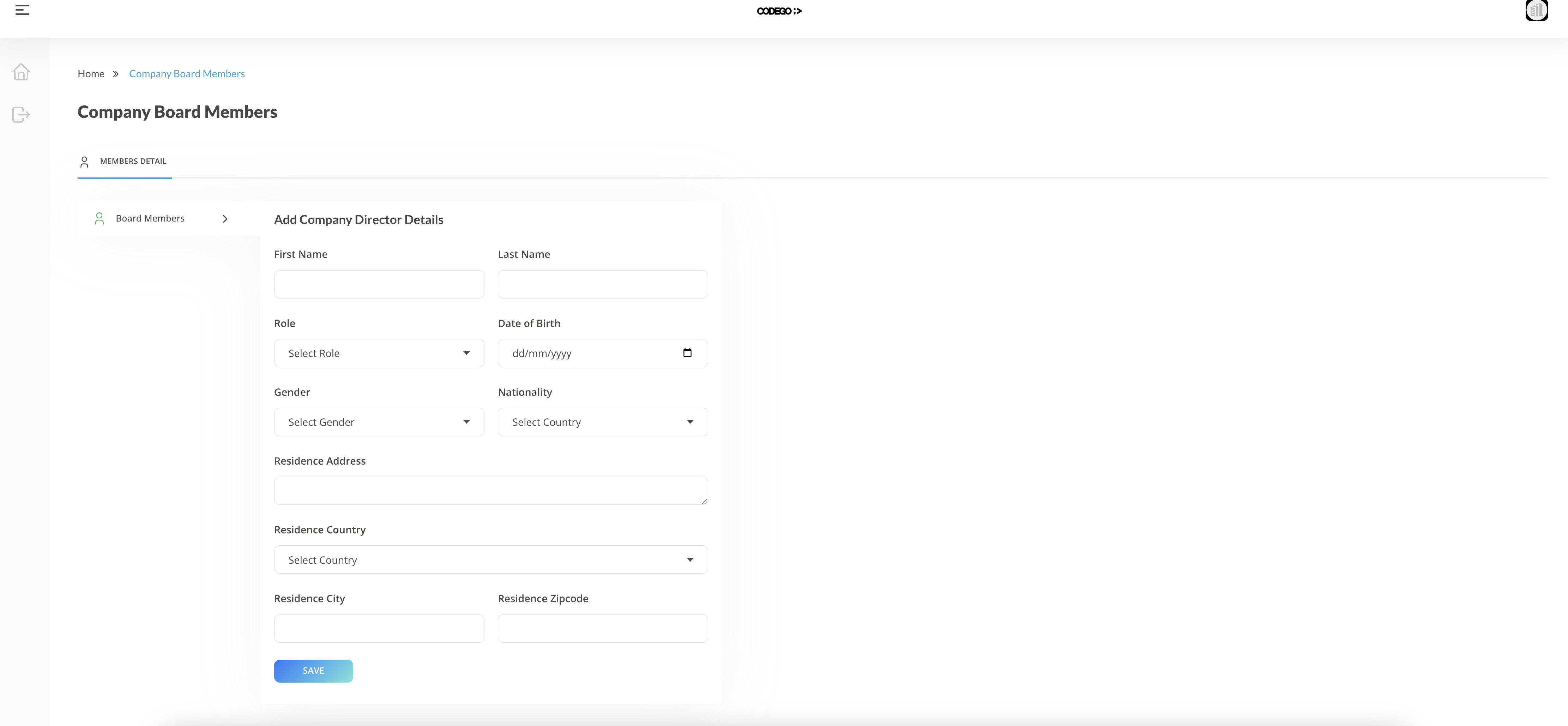
Once you have finished the entire business data entry process, you will have to wait for all your documents to be verified by the compliance department
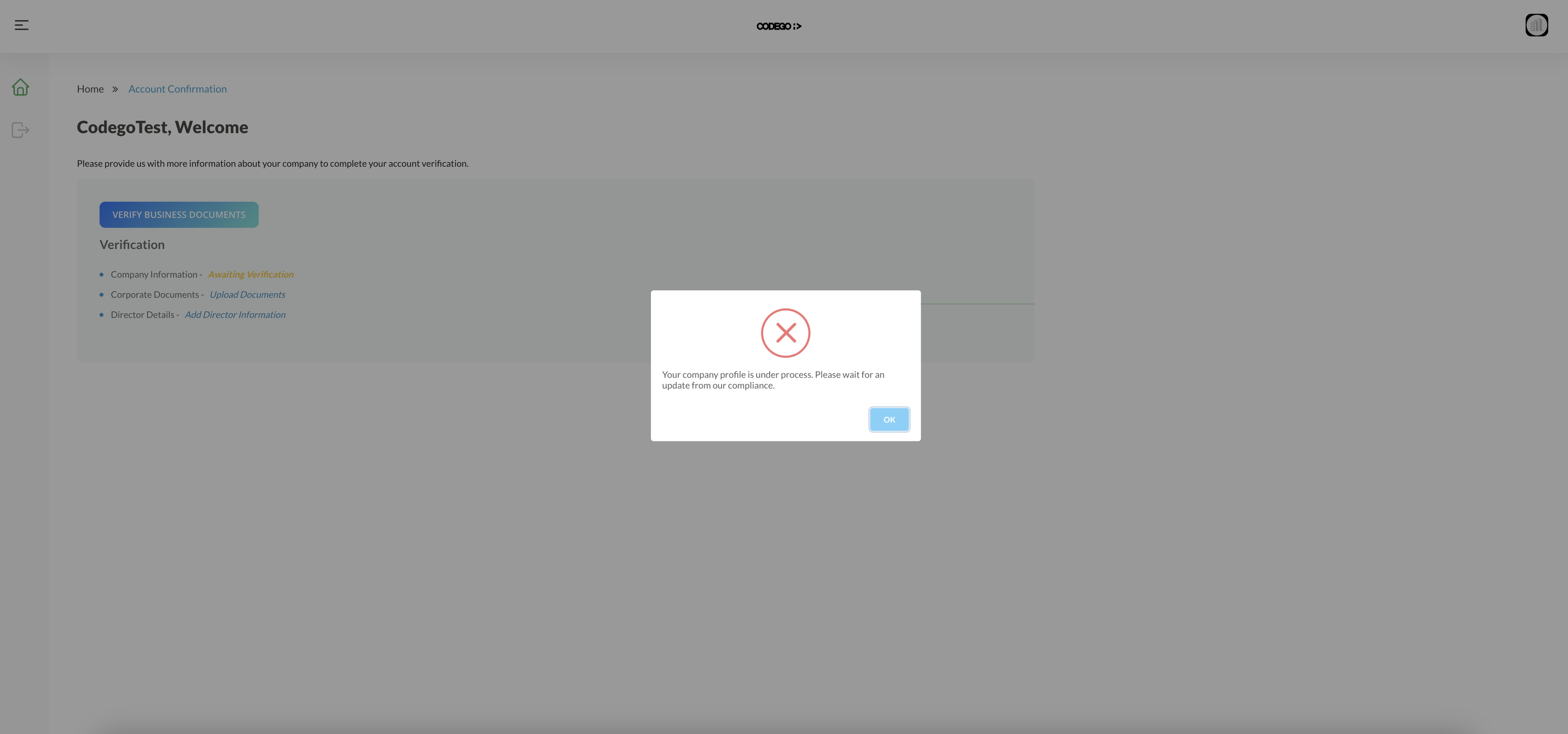
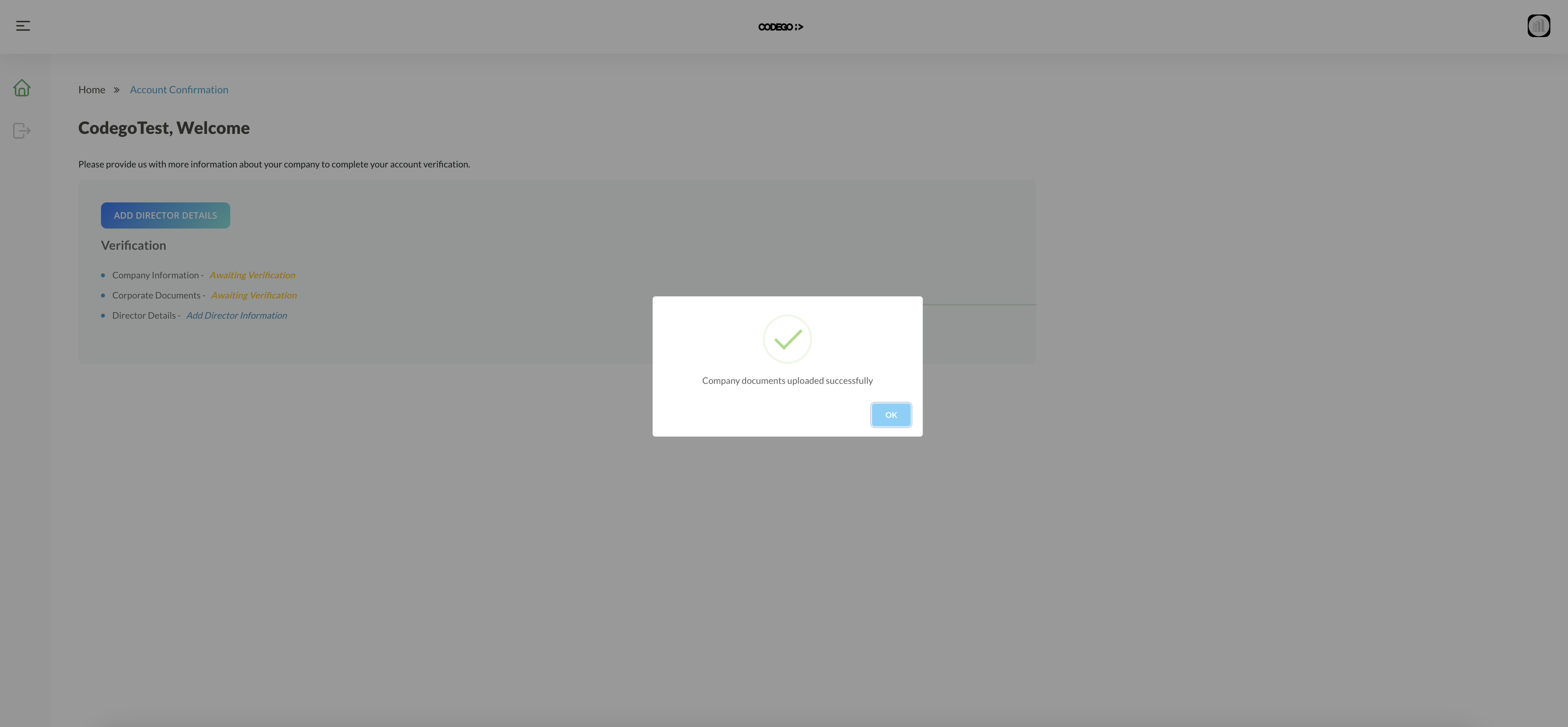
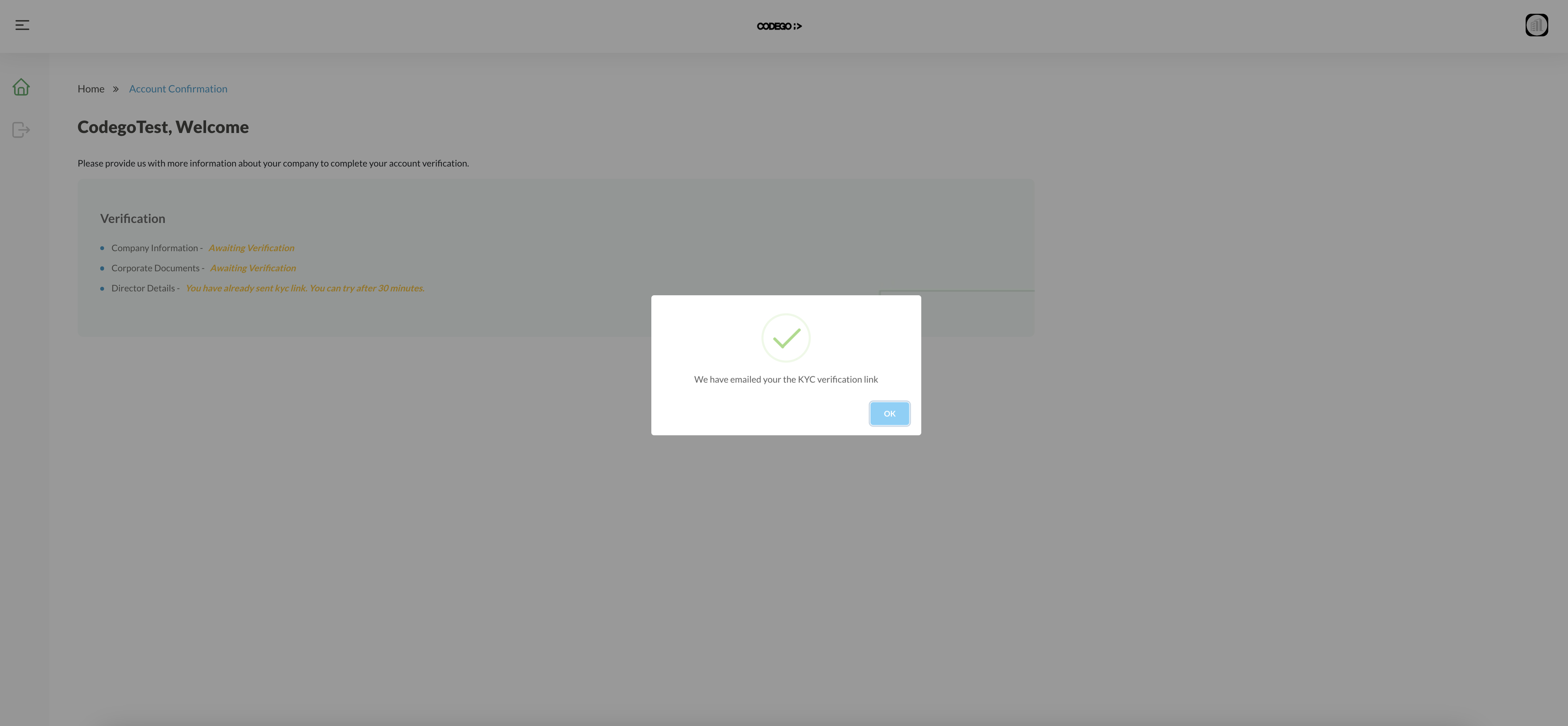
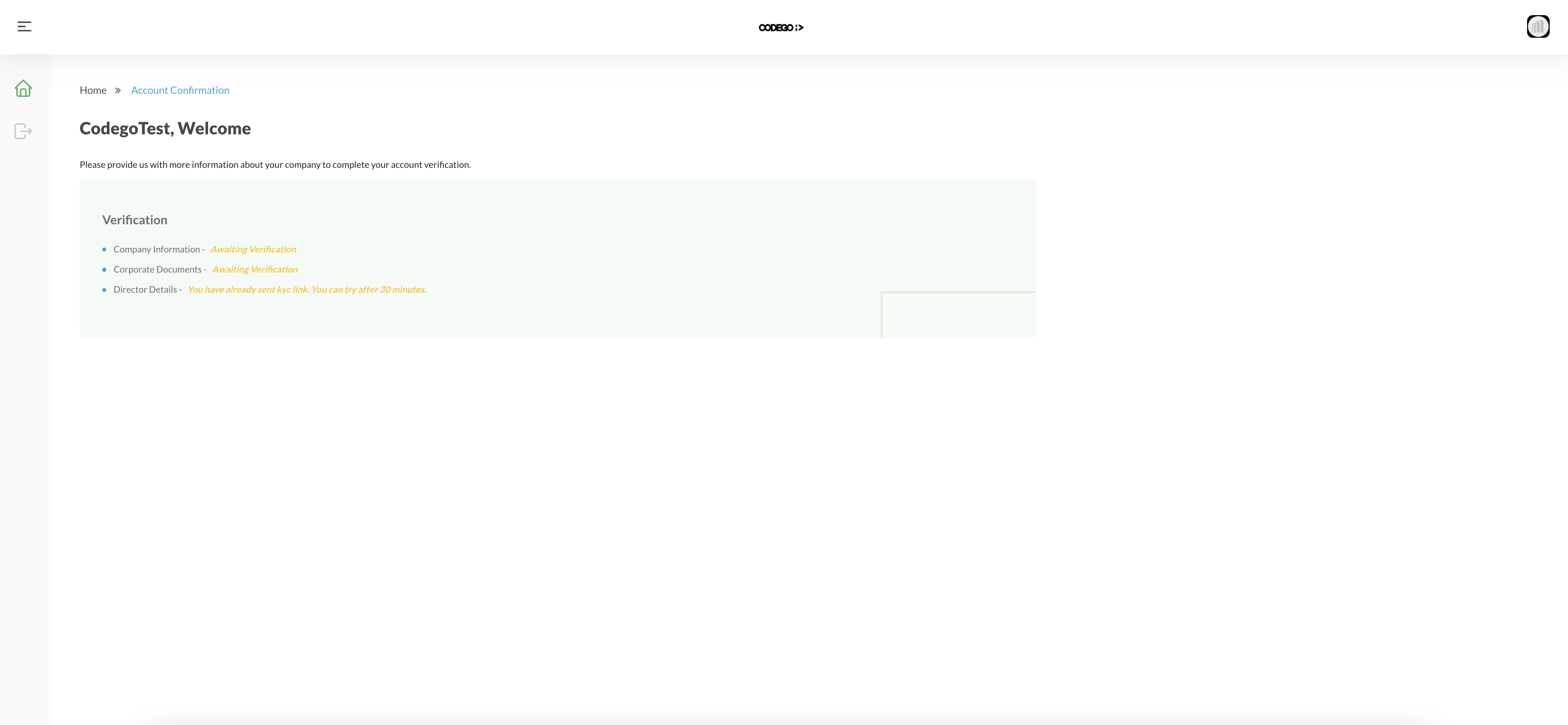
In the meantime, a link will arrive in your email which will allow the biometric verification of company CEO who will be assigned as the only person to approve and confirm all outgoing payments of your company in the future
continue with STEP 3