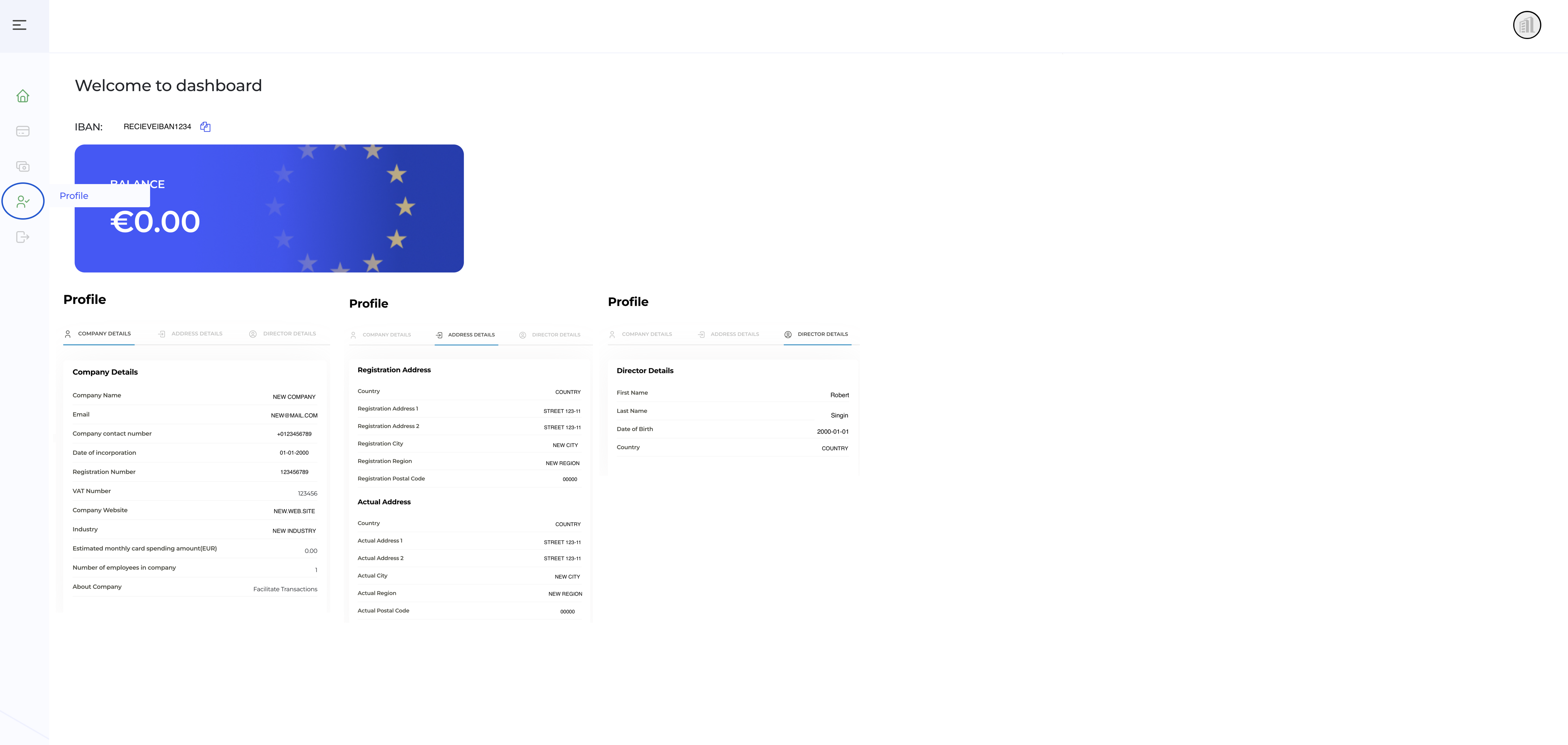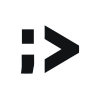Dashboard
Options
Codego Support Team
Last Update il y a 8 mois
Once you log in, you will land on main dashboard
On the left side of the dashboard you will find the following sections (icons):
-Home screen (main dashboard)
-Business Plans
-Iban Transaction
-Profile
-Log out
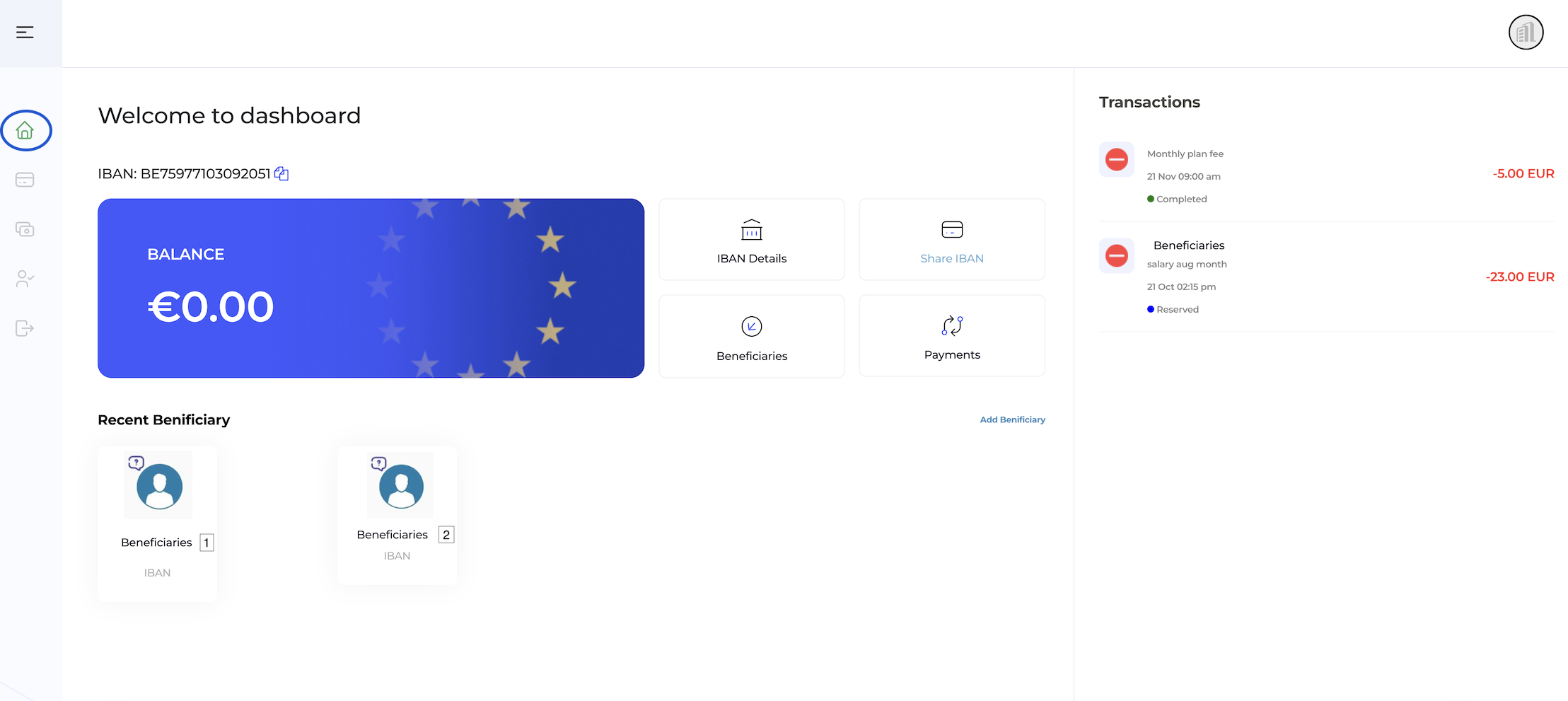
Dashboard options:
Overview of details regarding your current balance, recent beneficiaries and other options such as:
-Iban details
-Share iban
-Beneficiaries
-Payments
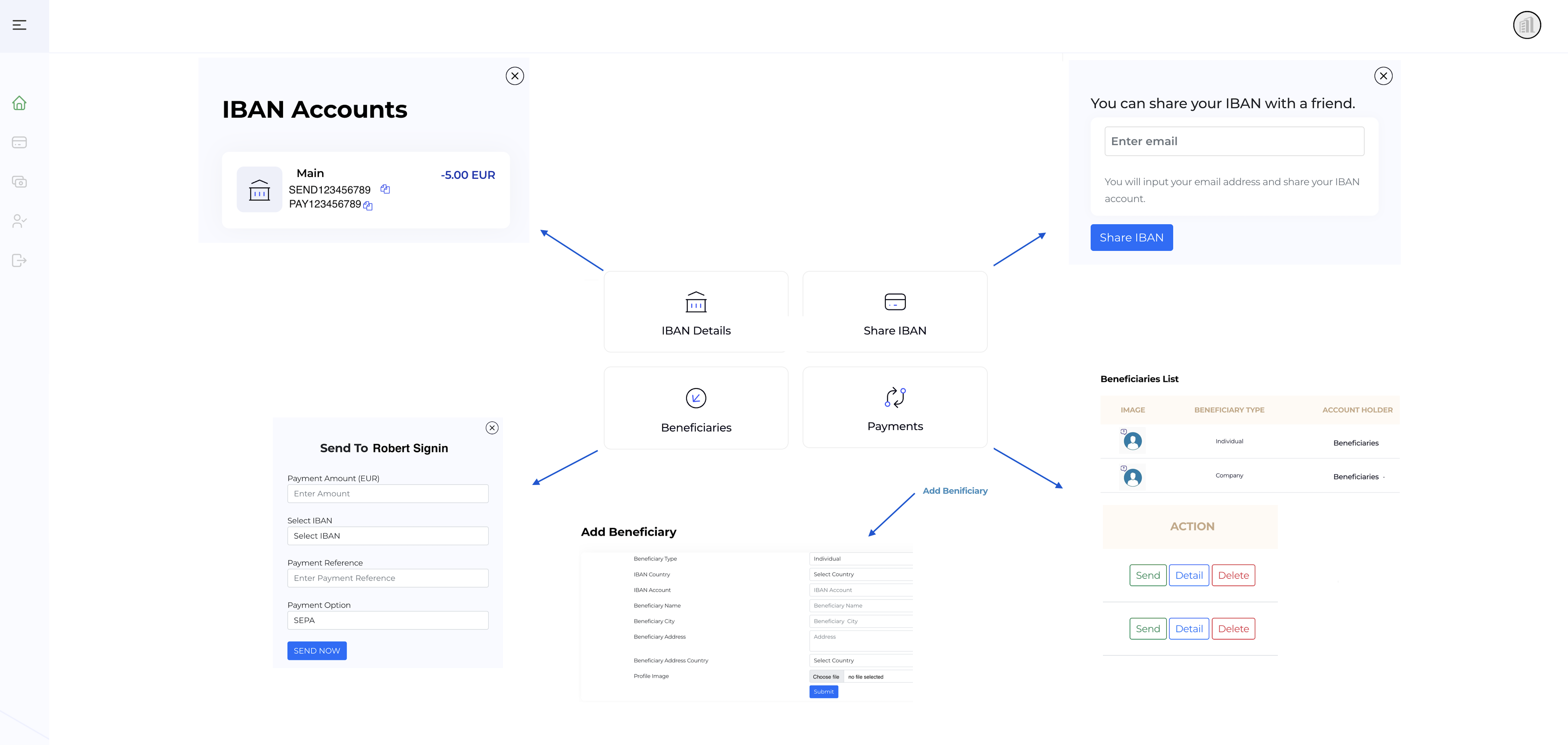
Business Plans section:
option to see your plan
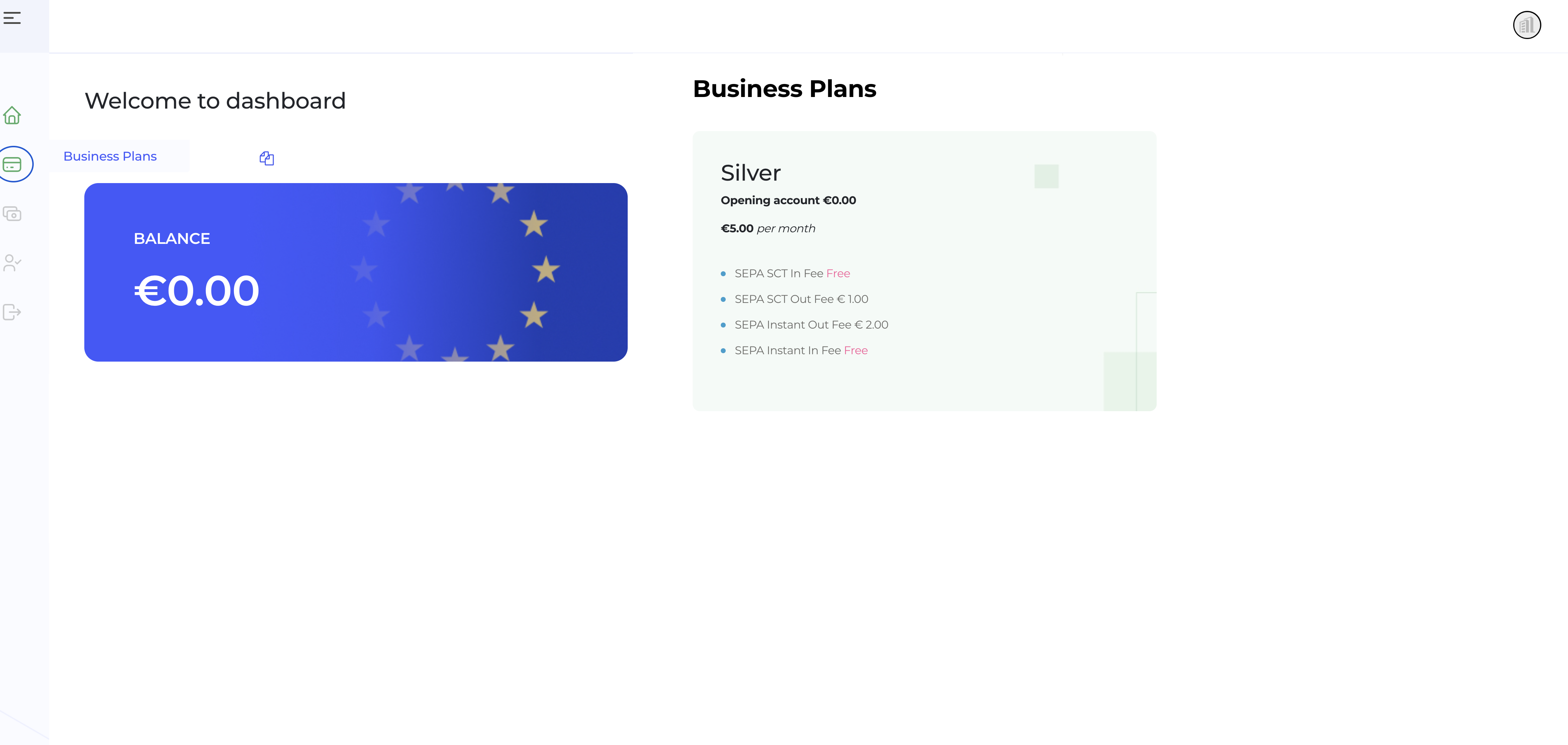
Iban Transaction:
list of all bank transfers made and received
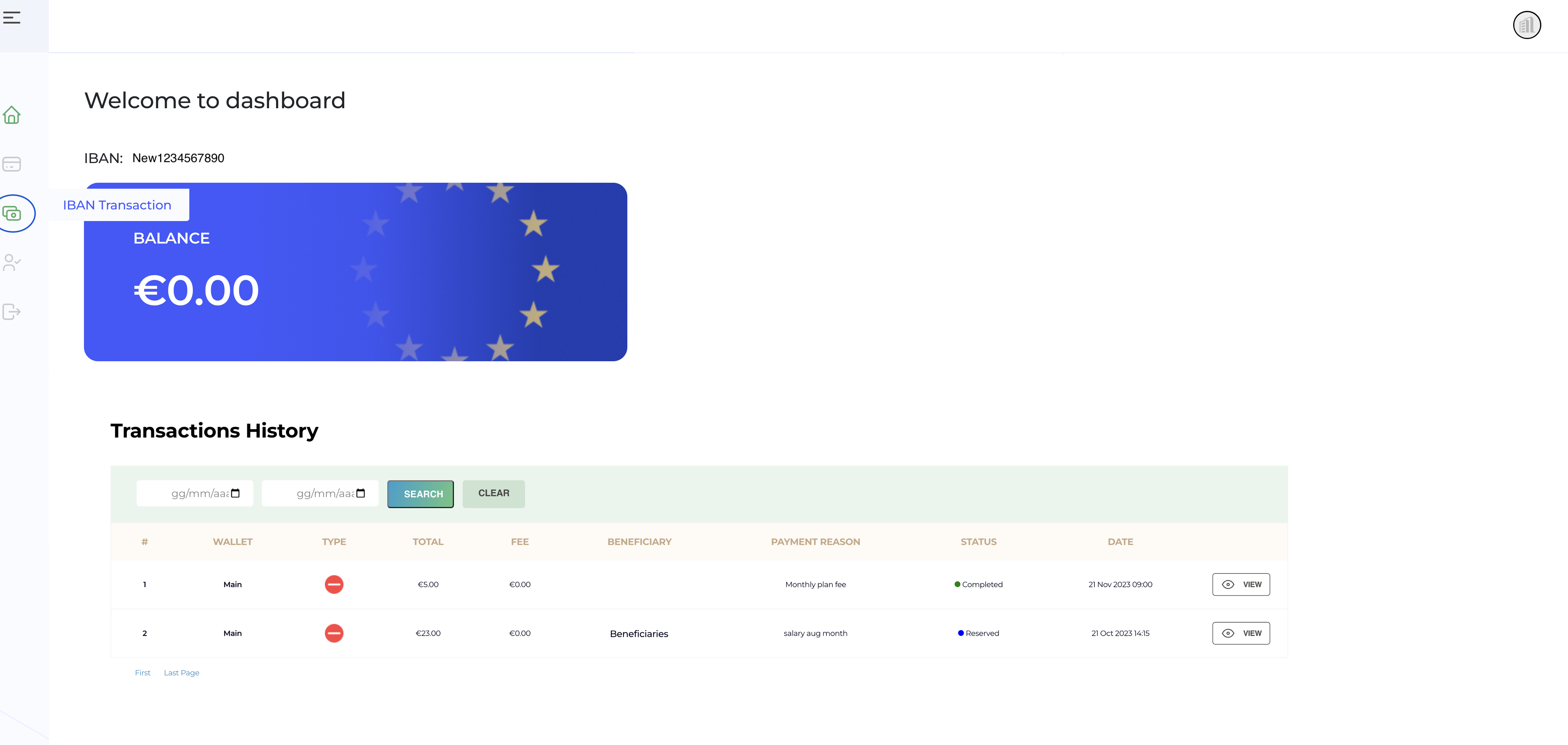
Profile section:
view company details, address, and director details