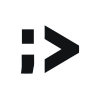STEP 1 How to Open a Business Account
" Registration"
Codego Support Team
Last Update vor 8 Monaten
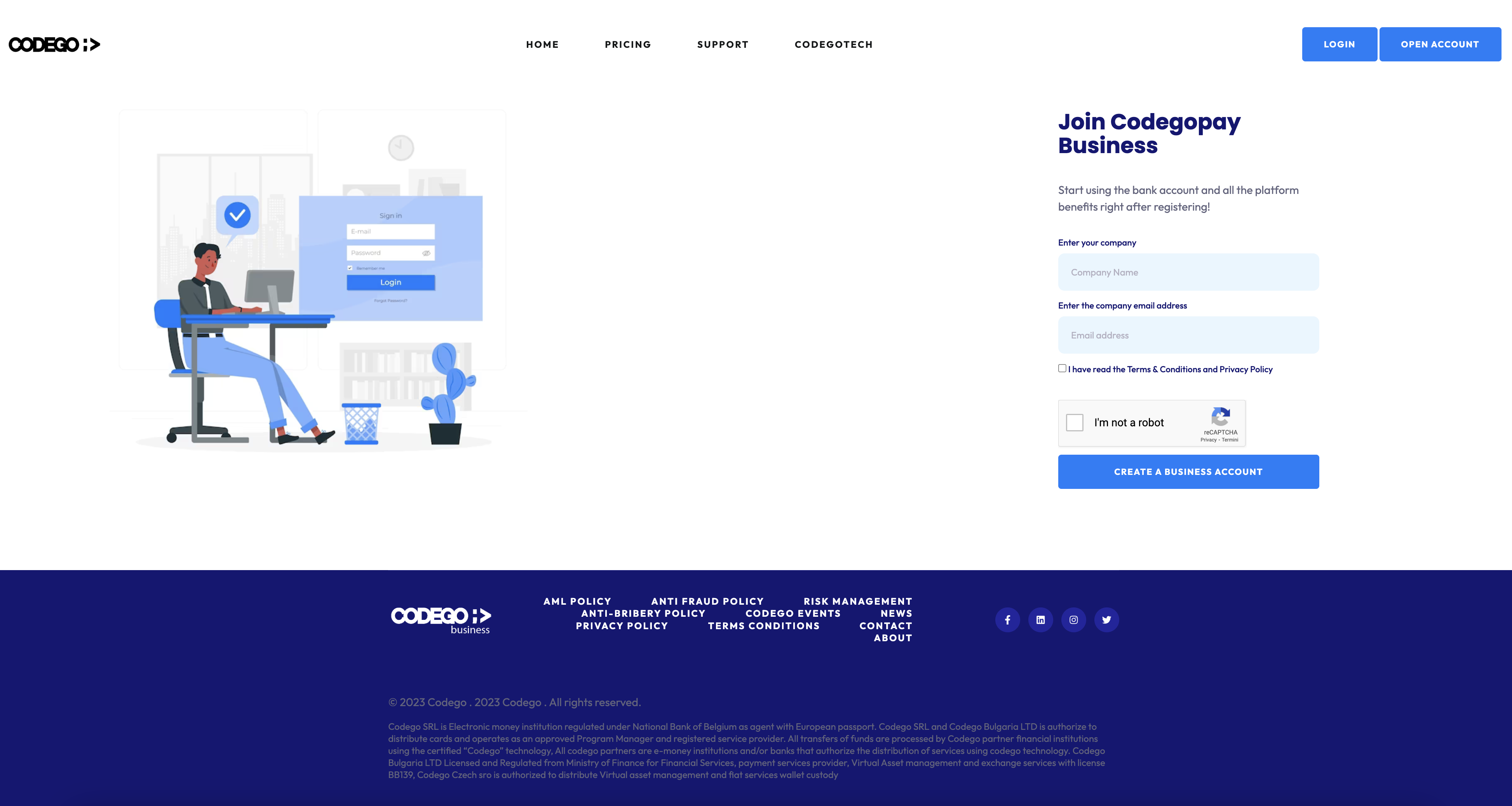
1) Fill out the registration form with:
-Your company Name and E-mail
2) Tick terms and conditions box after reading them
3) Your account is created
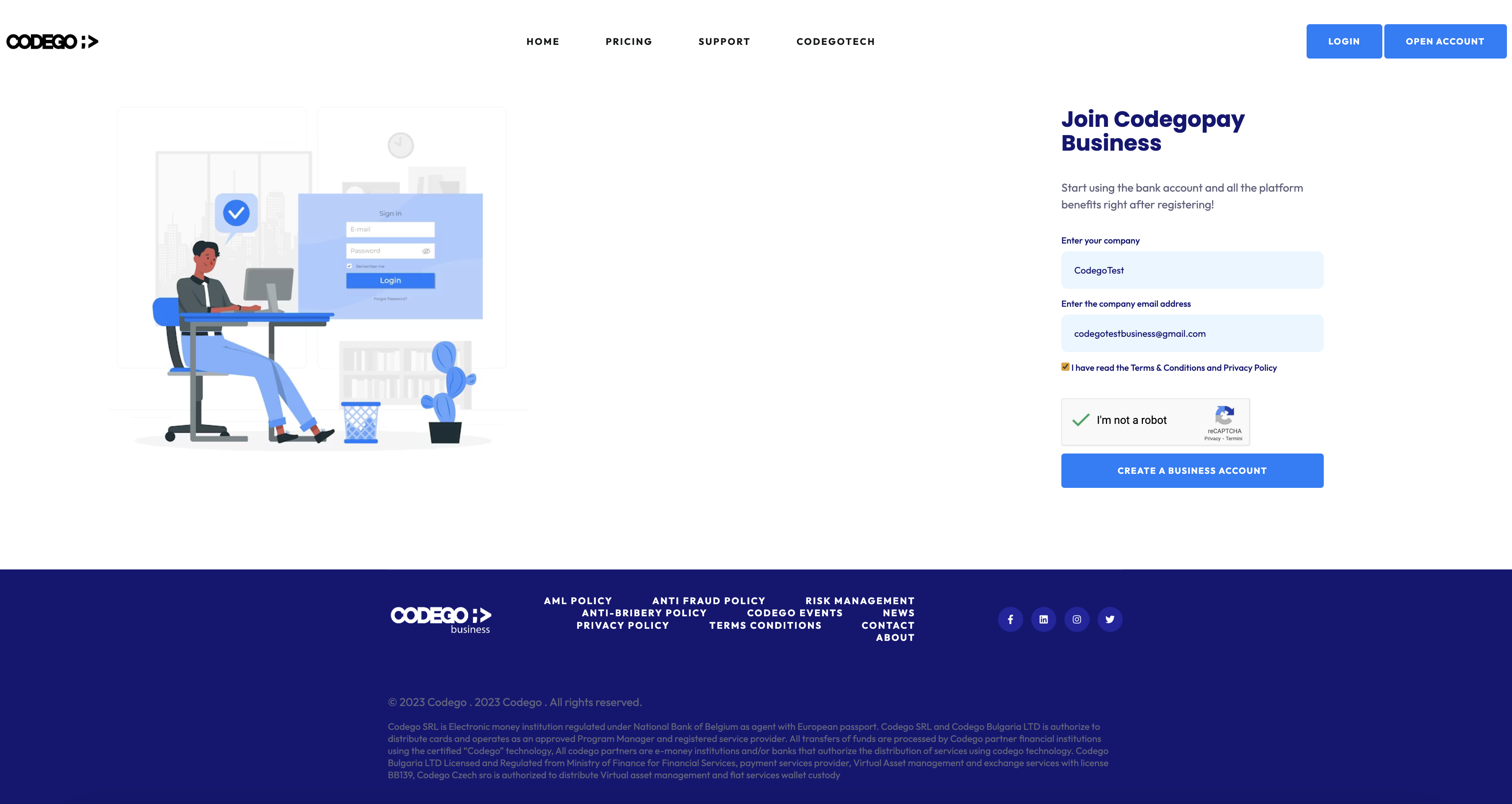
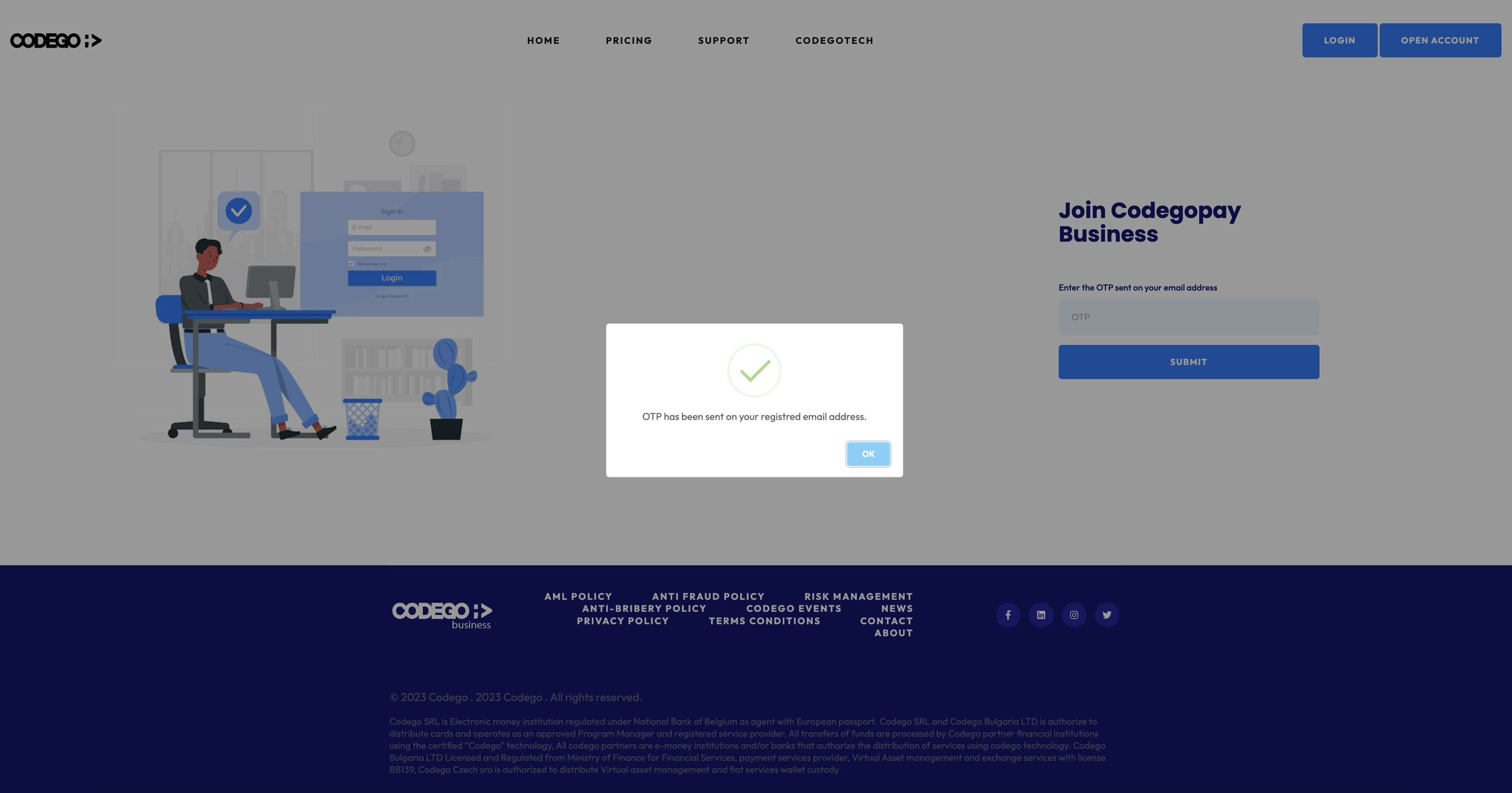
An OTP code (One Time Password) will arrive in your company email.
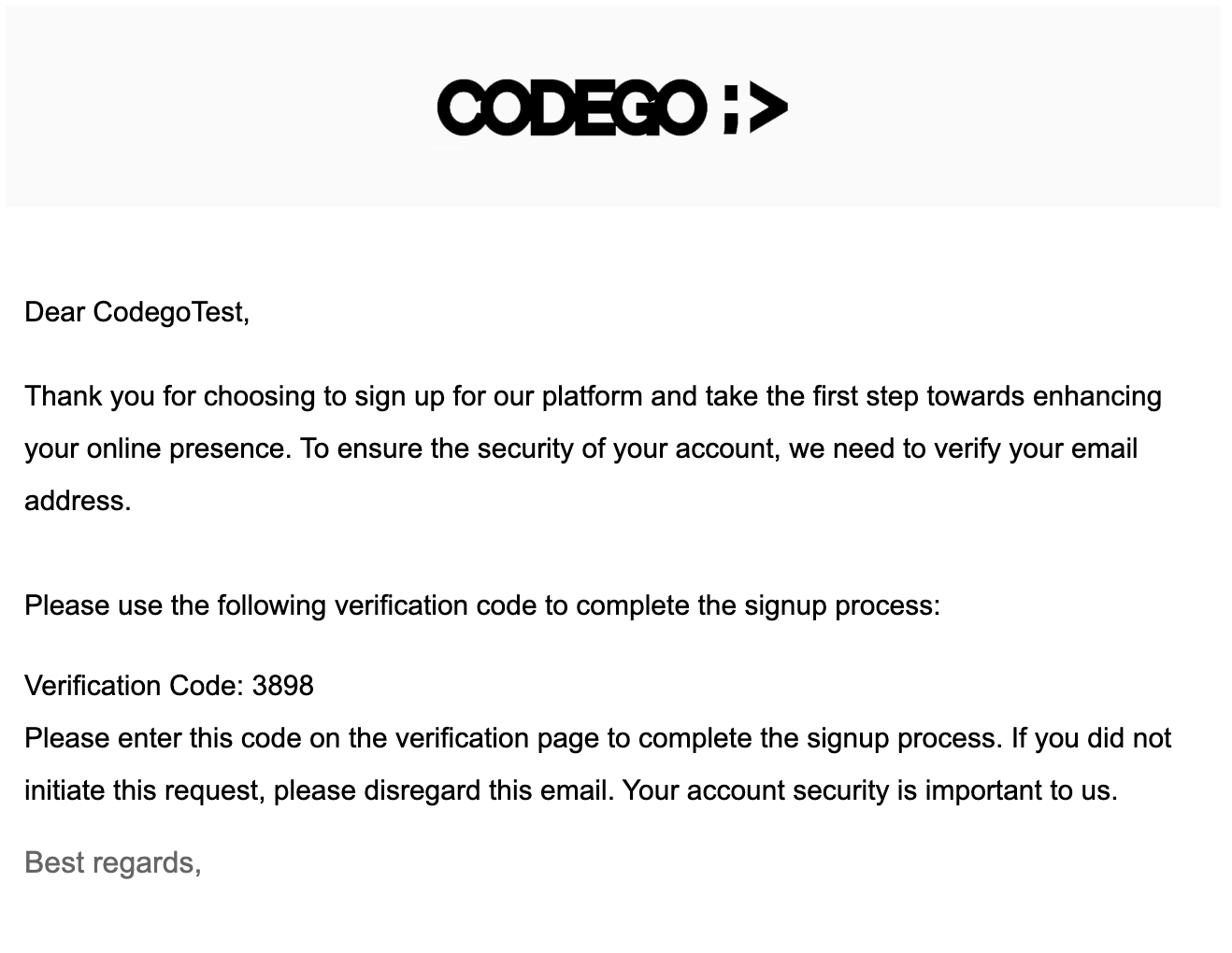
Enter the code.
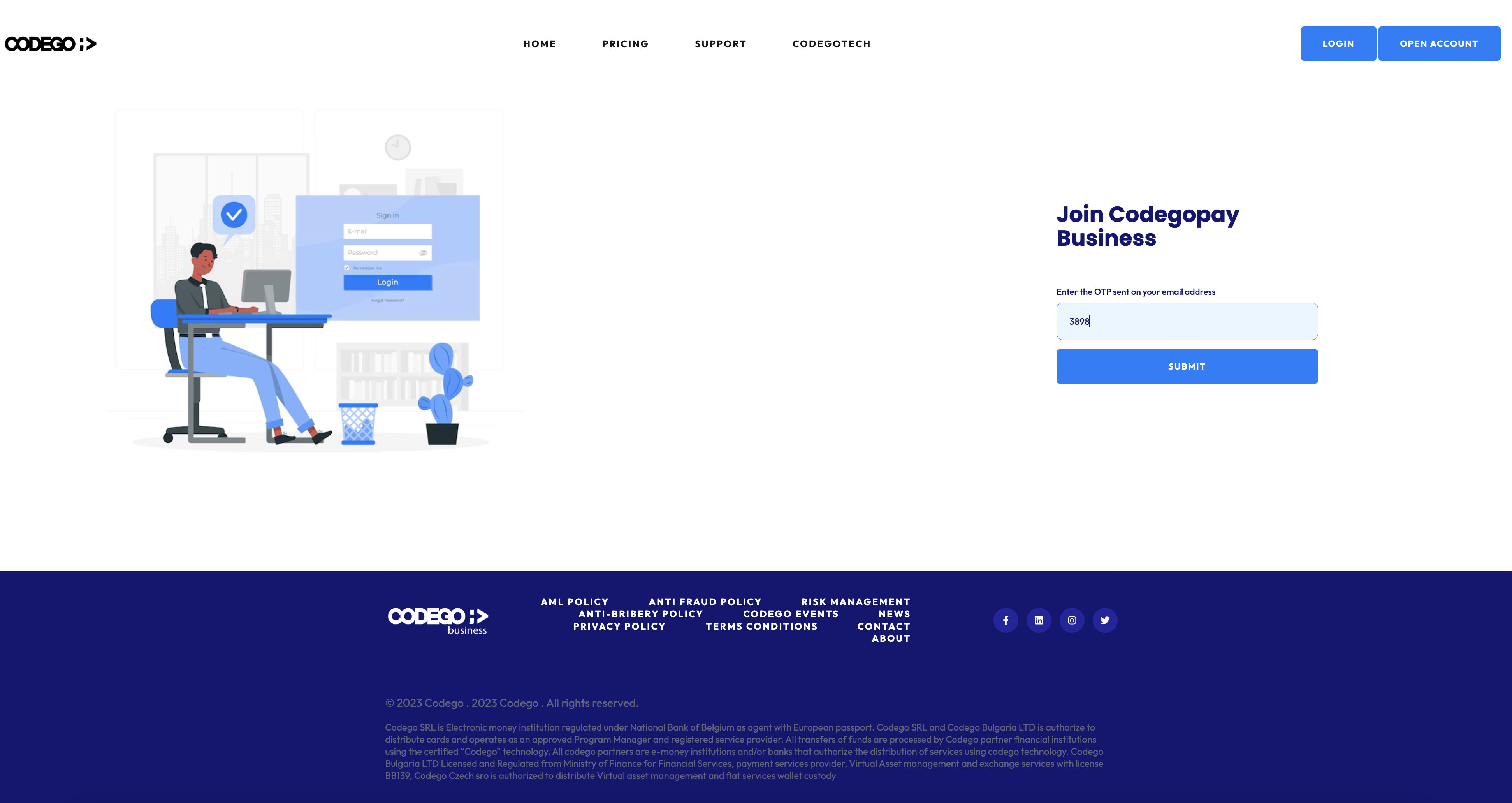
Now your email is verified in order to receive all notifications for your account.
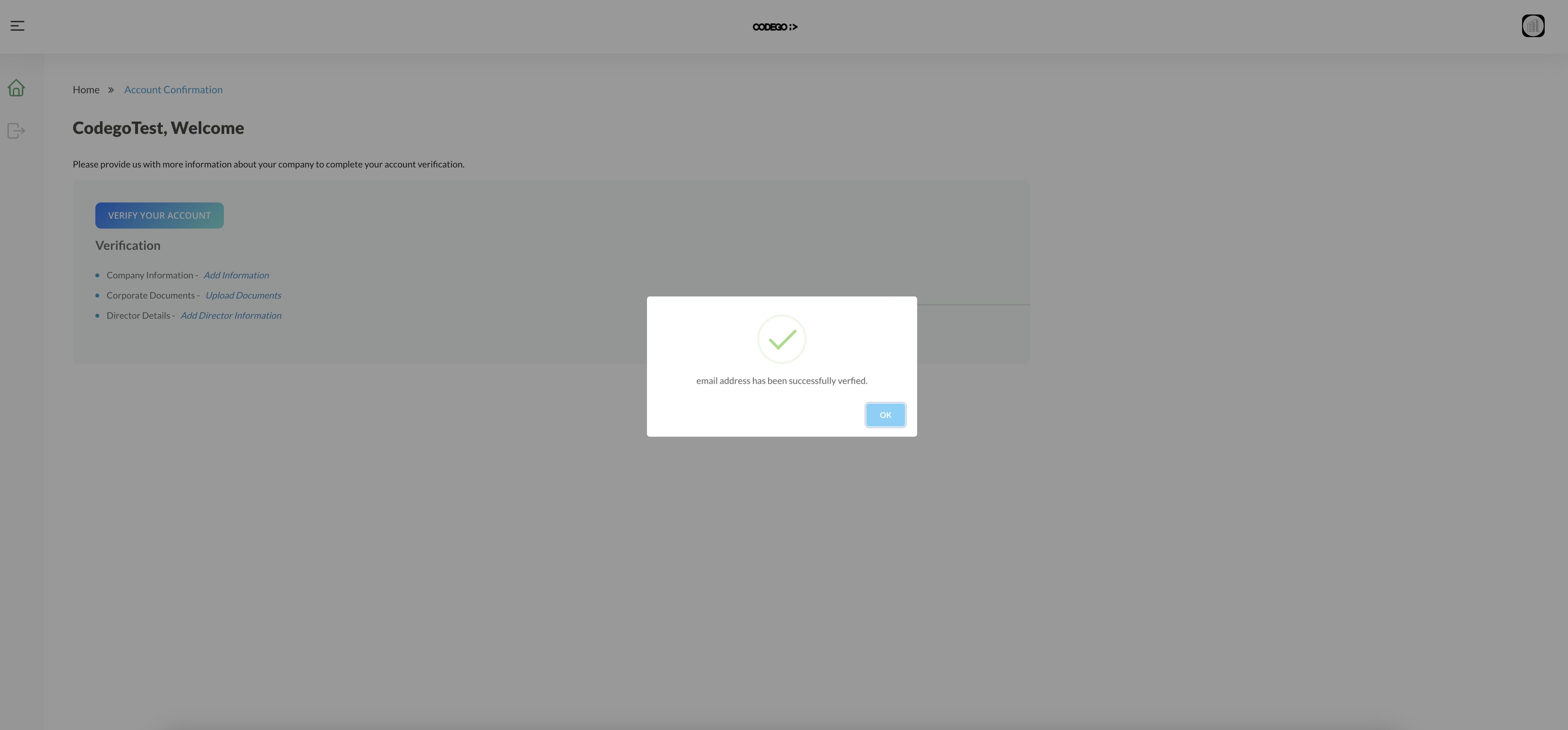
Once you press "OK" the verification process will ask you to log in again.
You will receive an email with password generated for your account.
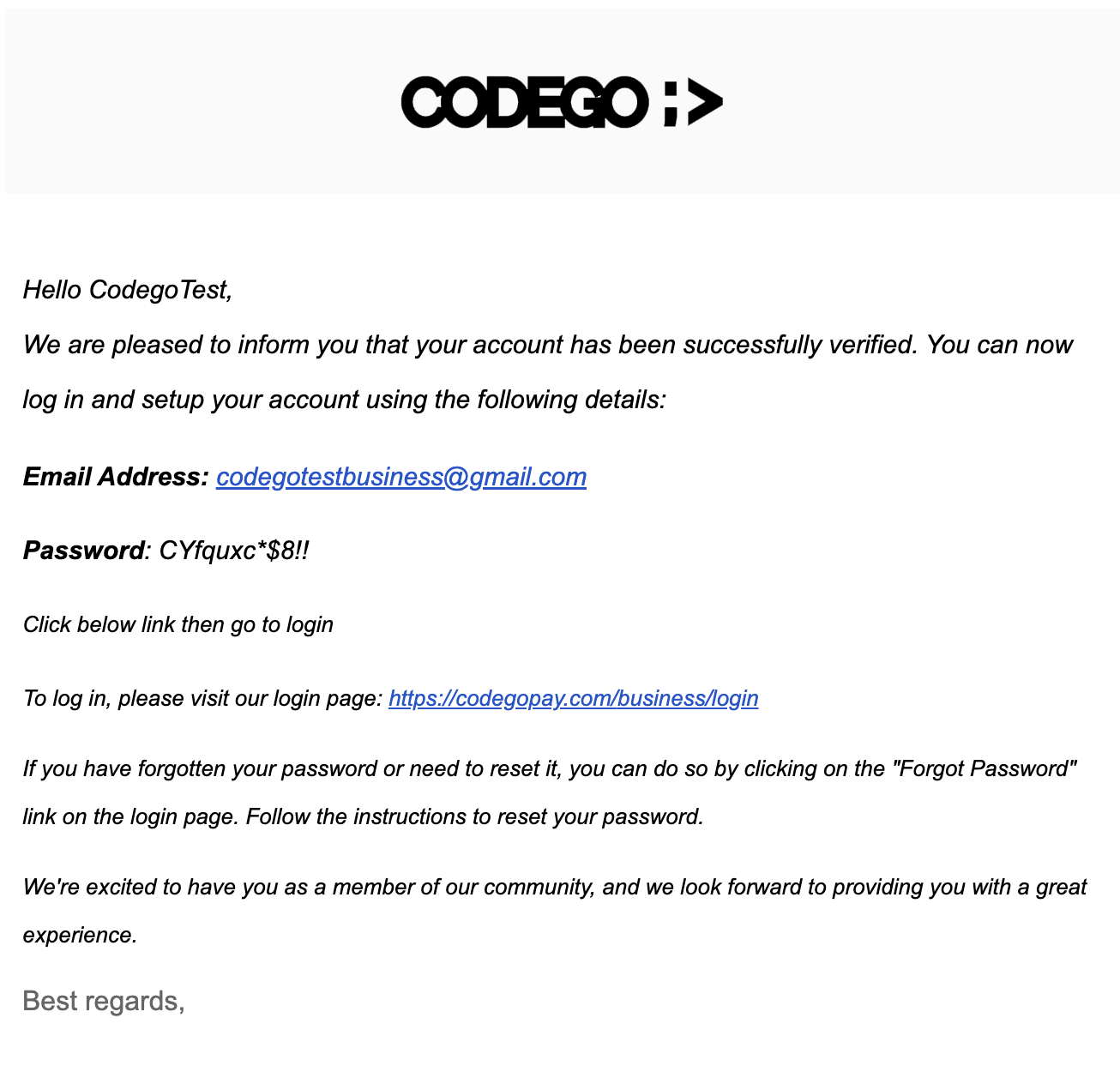
Enter your email address and insert the password you have received via email.
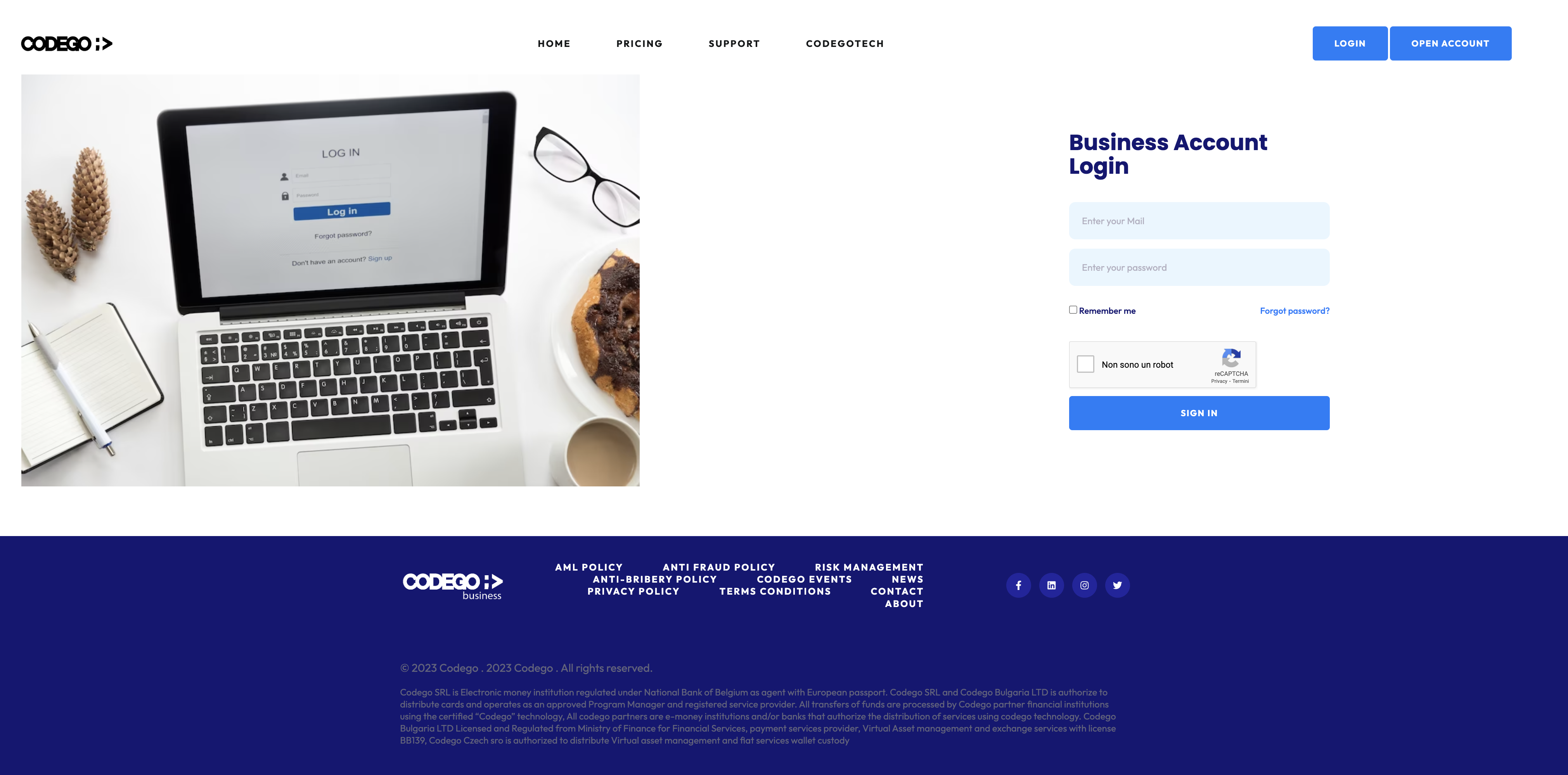
continue to STEP 2