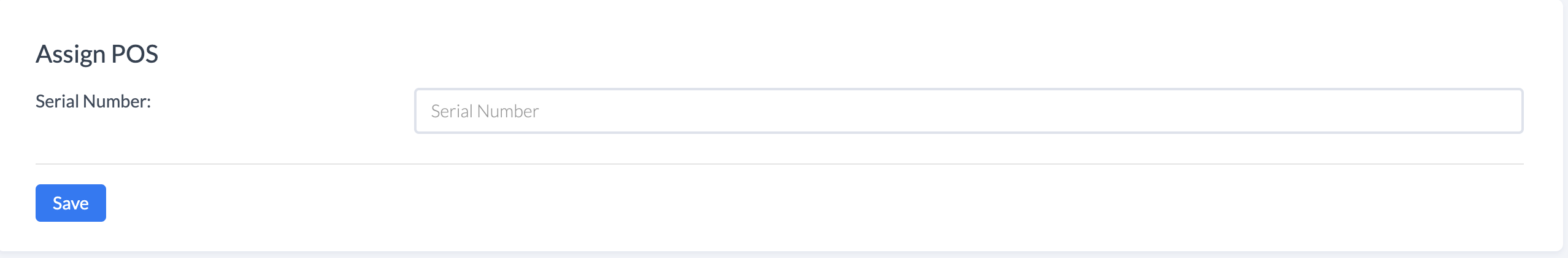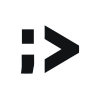Pos Terminal
Codego Support Team
Last Update één jaar geleden
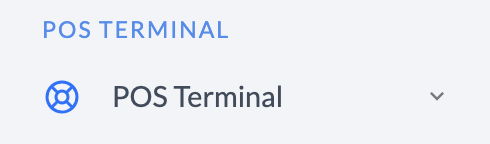
In ''Pos Terminal'' section you can manage your Pos. You will find different internal sections:
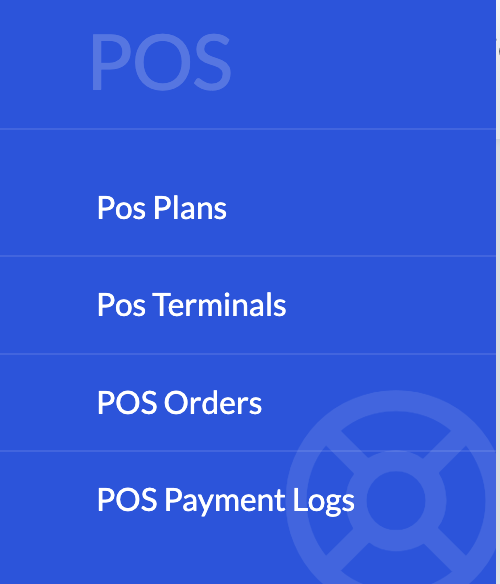
In ''Pos plans'' you can check your already existed Pos plans:
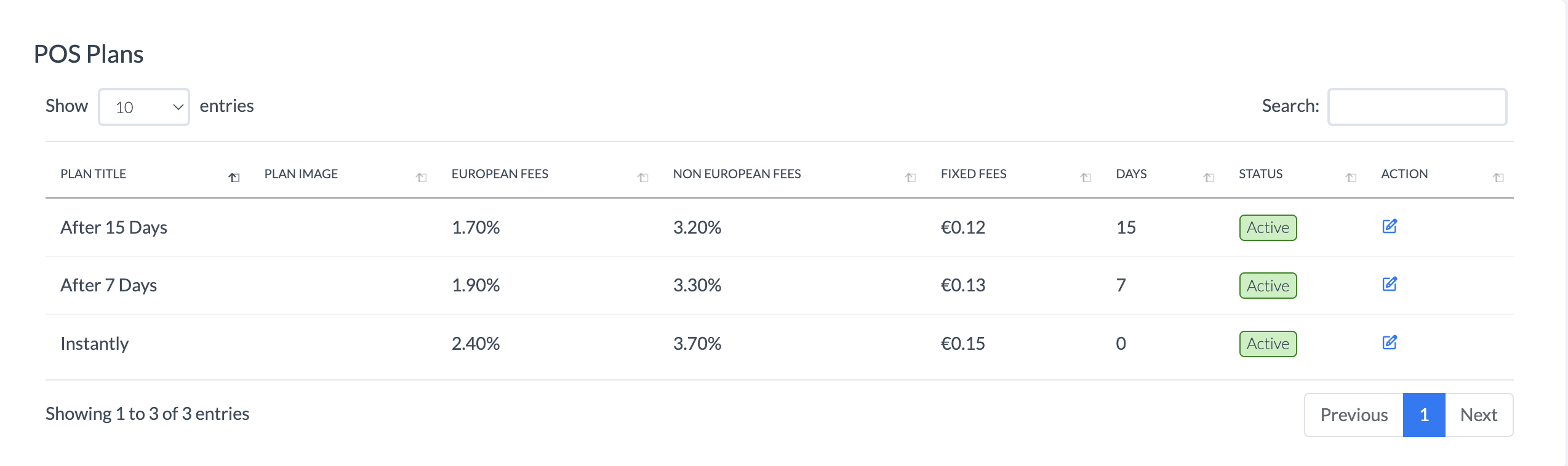
Here you can find an action "Edit POS plan"
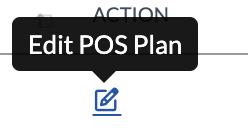
Clicking on it, a form to fill will appear. Here you can modify your plans by adding name, fees and status
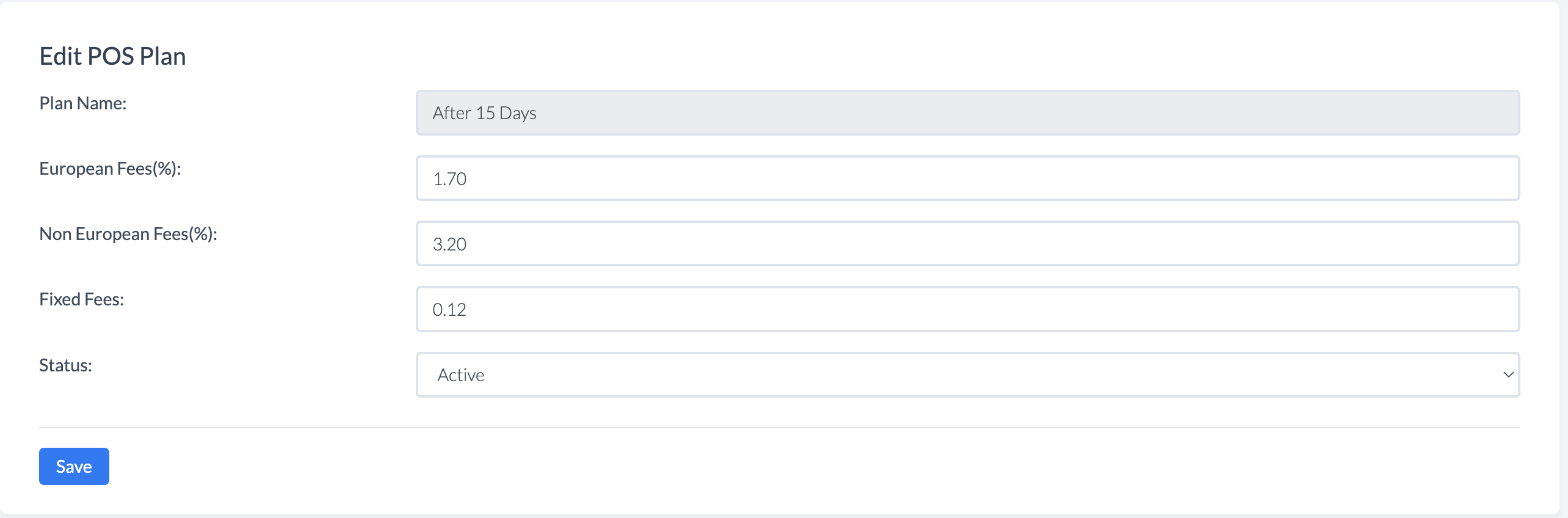
In ''Pos Terminals'' section:
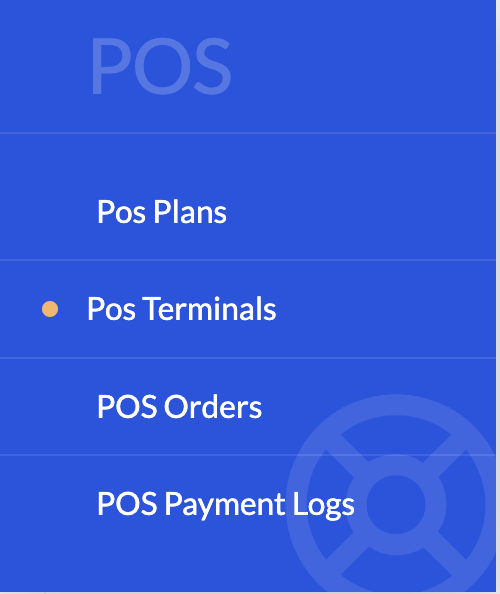
You can check your Pos list
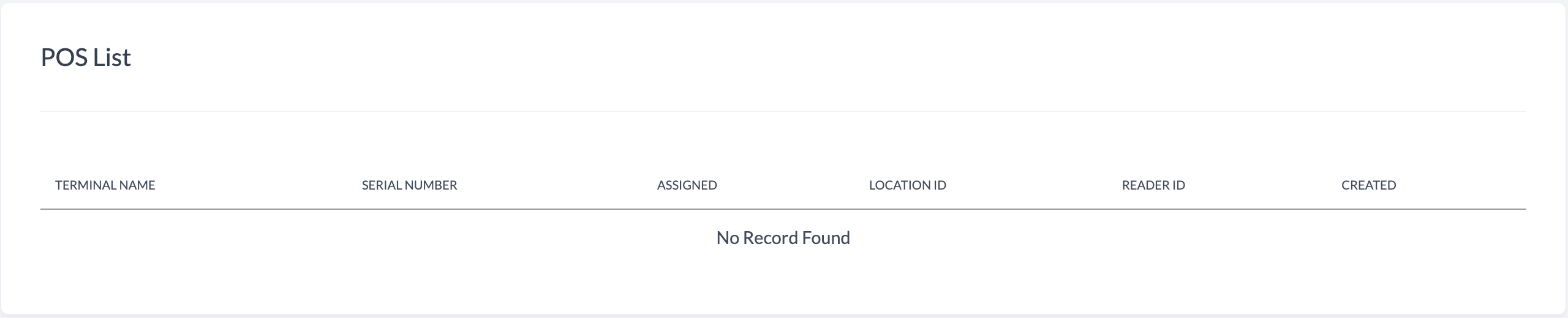
In ''Pos orders'' section:
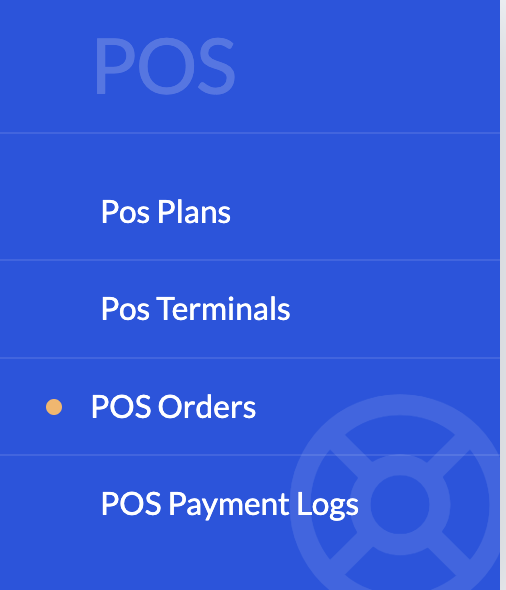
You will find your ordered Pos. You can check username, terminal name, Id order, status and creation date
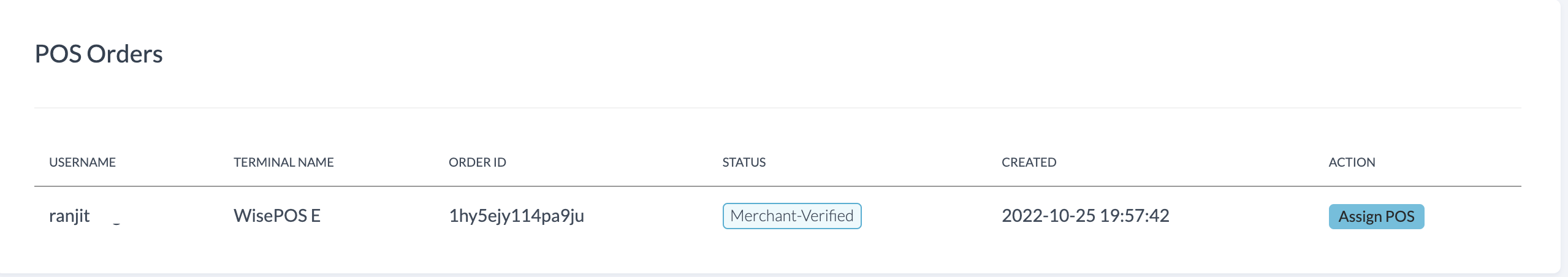
The action "Assign pos" on the right allows you to assign the Pos
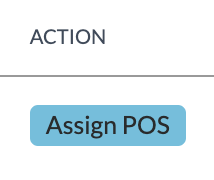
Now you need to insert Pos serial number and click save