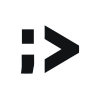Load Wallet Balance by Card or GooglePay
Mobile APP
Roberta
Last Update ७ महीने पहले
You can choose to add funds in your main wallet from section: Topup your Wallet
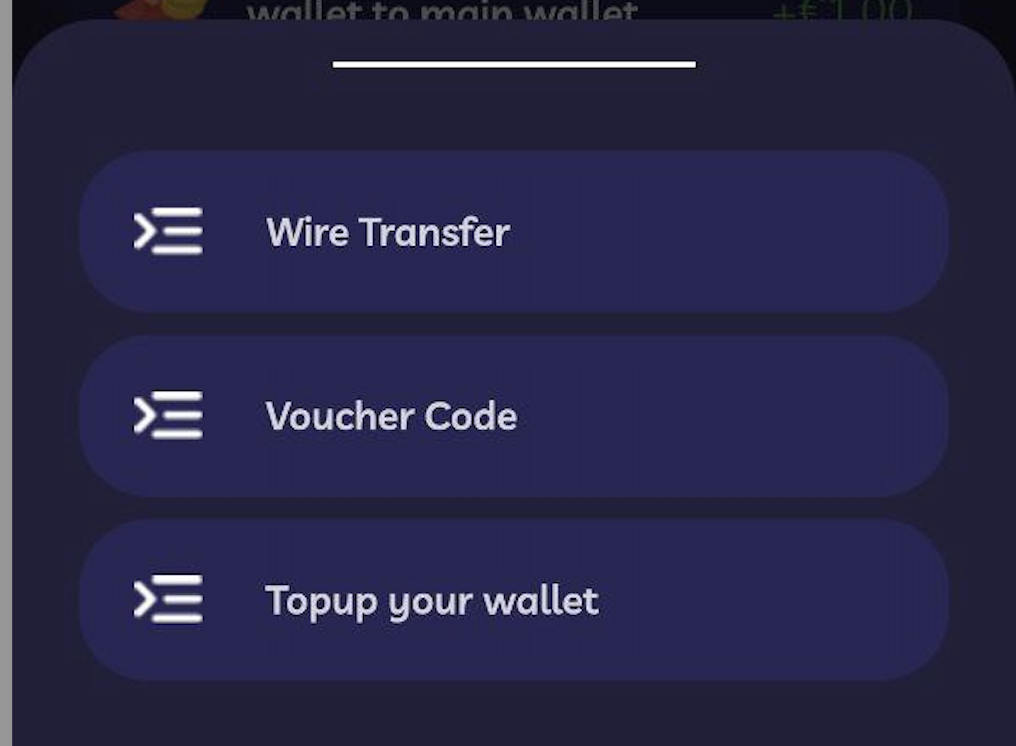
Here you can choose between two options: ''Topup with Card'' or ''Topup with GooglePay''
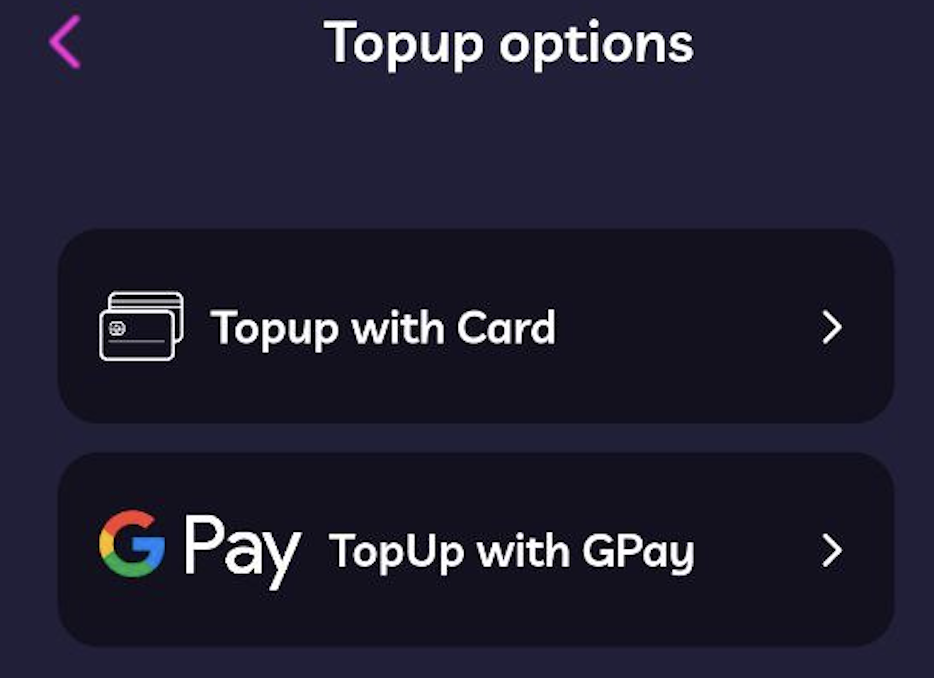
! ATTENTION !
If you choose to topup through card, the card you wish to use must be in your name
or this payment method will be denied
Click on "Deposit" button
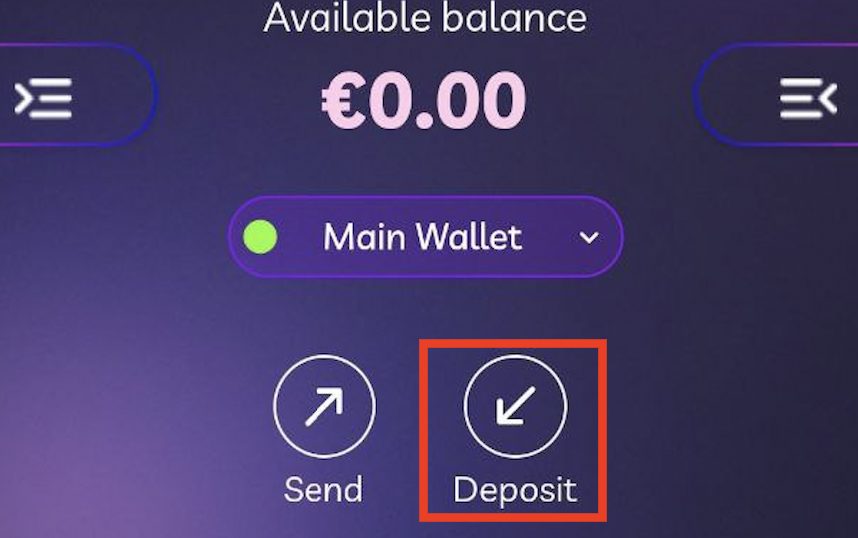
Then you can choose between the two already mentioned deposit methods.
Click on "Topup with card"
Add the number and upload a photo of the front of your card showing your name
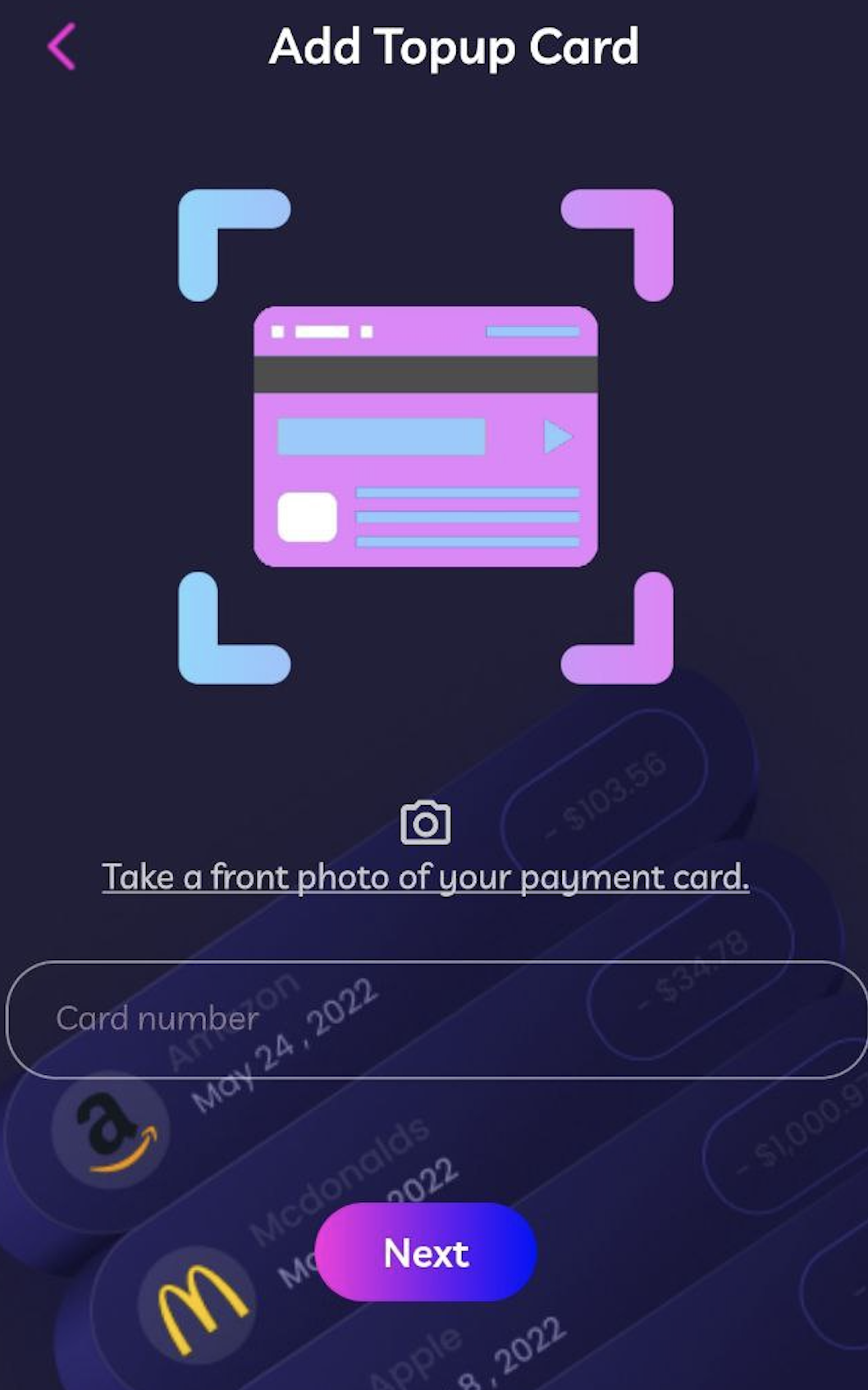
Once you have uploaded the photo of your card
Our compliance team has to approve it, this process could take up to 48 hours.
Once approved you can decide how much to add in your wallet and know the fees
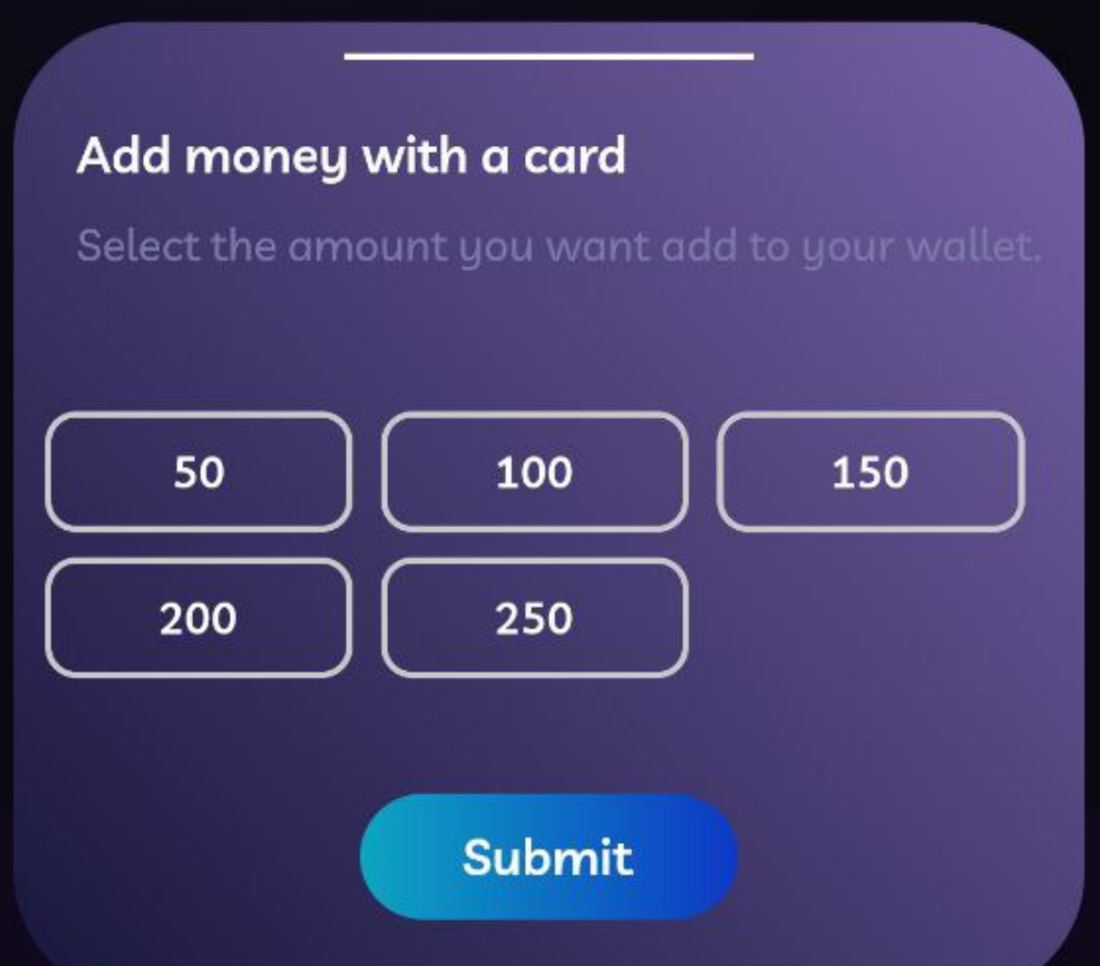
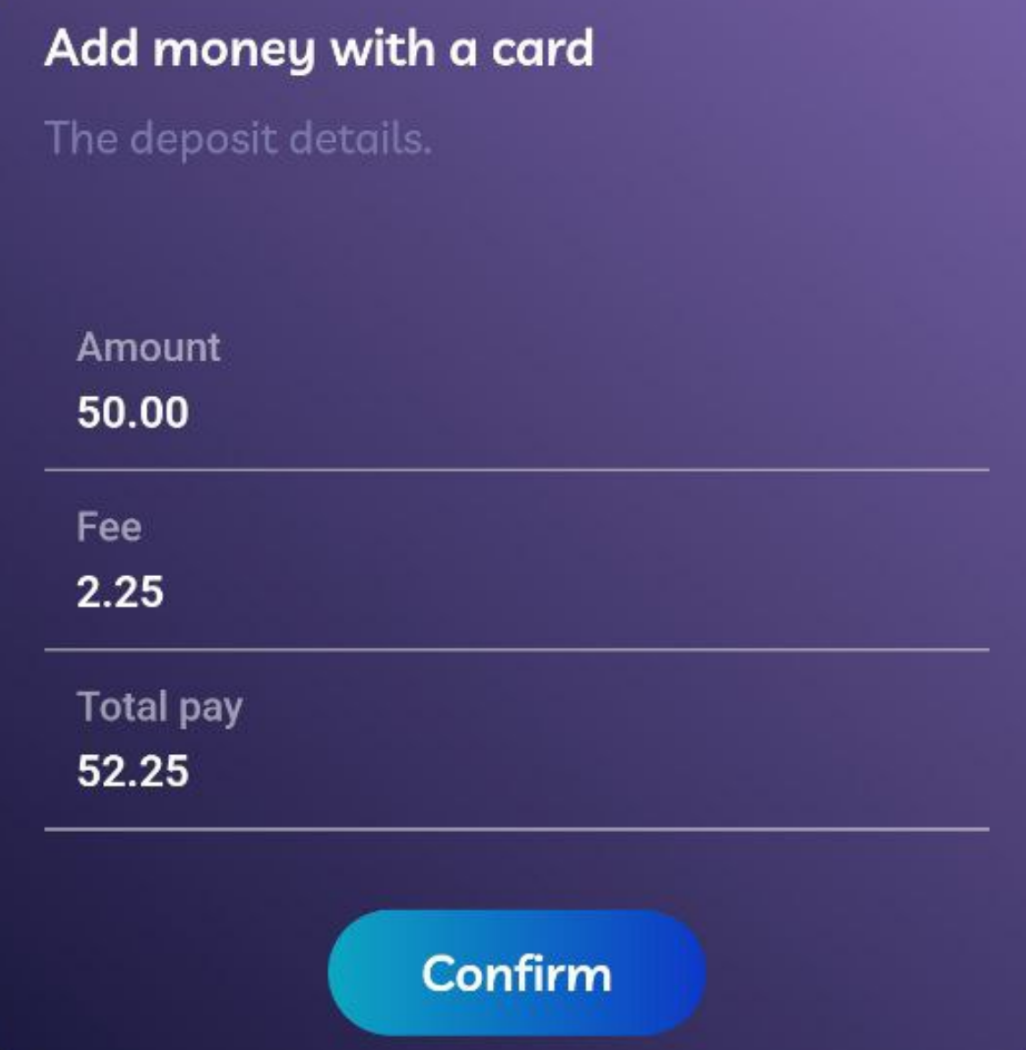
When this action is confirmed, 3 options will be shown
- Pay with already approved card
- Delete the card you added before
- Replace the card you added
(This option will show another page where you can add number of the new card)
! ATTENTION !
If you change card number, it must be approved again