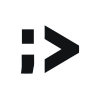How to move funds by wire transfer
Mobile APP
Codego Support Team 1
Last Update 7 months ago
Select "Transfer" on your app dashboard

Add the Beneficiary by clicking "+"


The Beneficiary could be an individual or business, choose accordingly


Once Beneficiary data is saved, it will be shown in your contacts beneficiary list
Select the Beneficiary. Enter the amount, reference and select Iban

You need to confirm the transaction with your Biometric.
After this, all details will be shown together with your fees on the app dashboard
! ATTENTION !
The amount to be transferred will be charged from your "Main Wallet"
If you moved the funds to Debit Wallet or Prepaid Card,
You can't move your funds by wire transfer