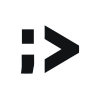Admin outgoing transaction
Codego Support Team
Last Update 2 years ago
The approved and pending transaction are stored in this section
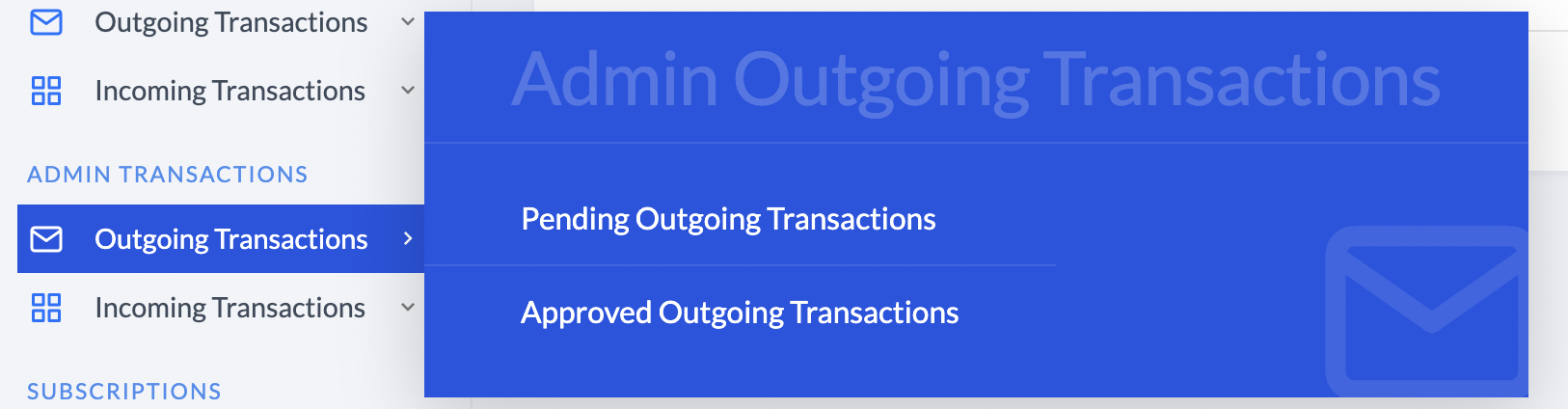
A list of the history admin's transactions will show up
In "Approved outgoing transactions"
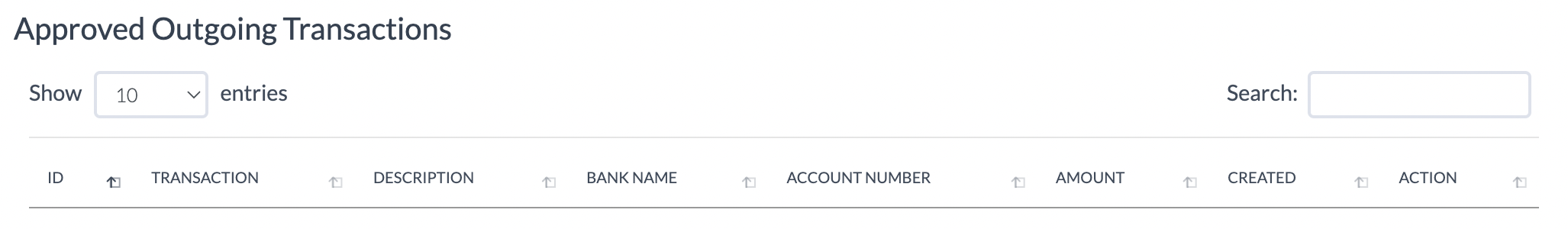
All the details will be listed such as transaction ID, amount and date, which kind of transaction has been done
Under the "Action" section, an eye symbol can be found

in case further information about the transaction is needed

You can also find a search tool
which can be filled with any reference of transaction
ID number, amount or bank name.

Same goes for the "Pending" transactions, you will see the list of processing transactions
and you can click ''view'' to read all the details