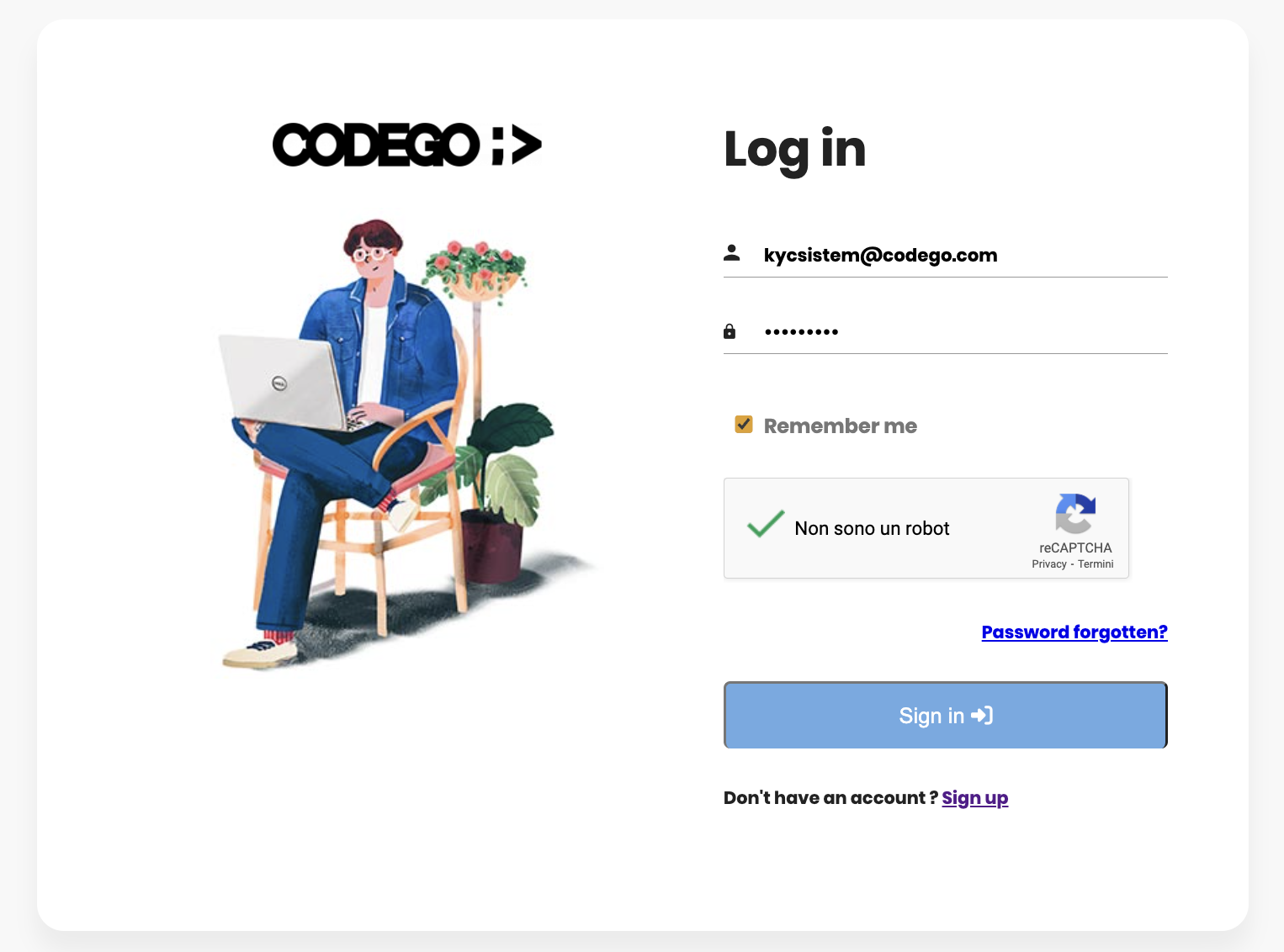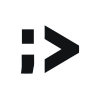Sign up
Codego Support Team
Last Update vor 8 Monaten
To start, click on the link below and create your account:
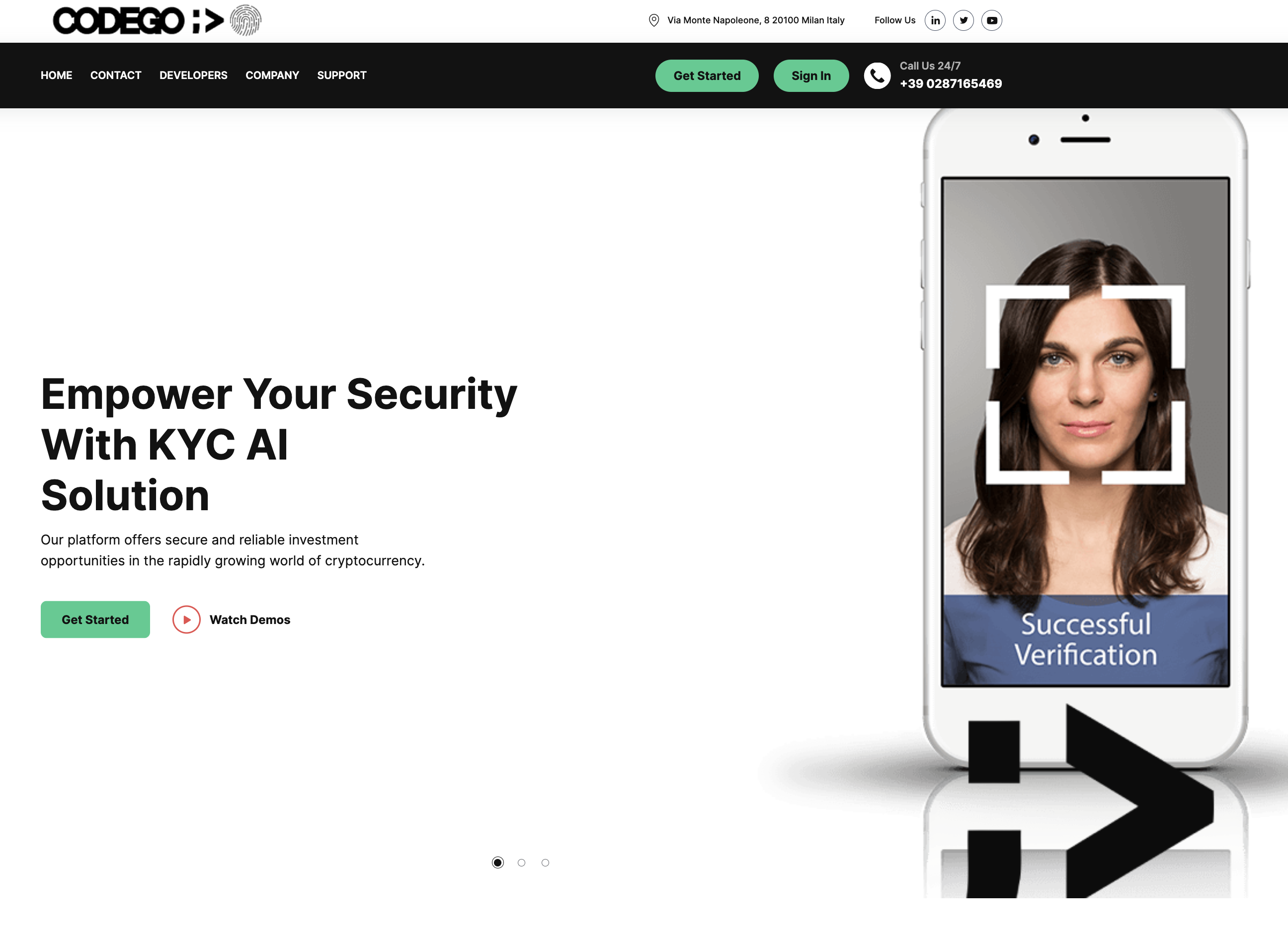
1. Fill in the form
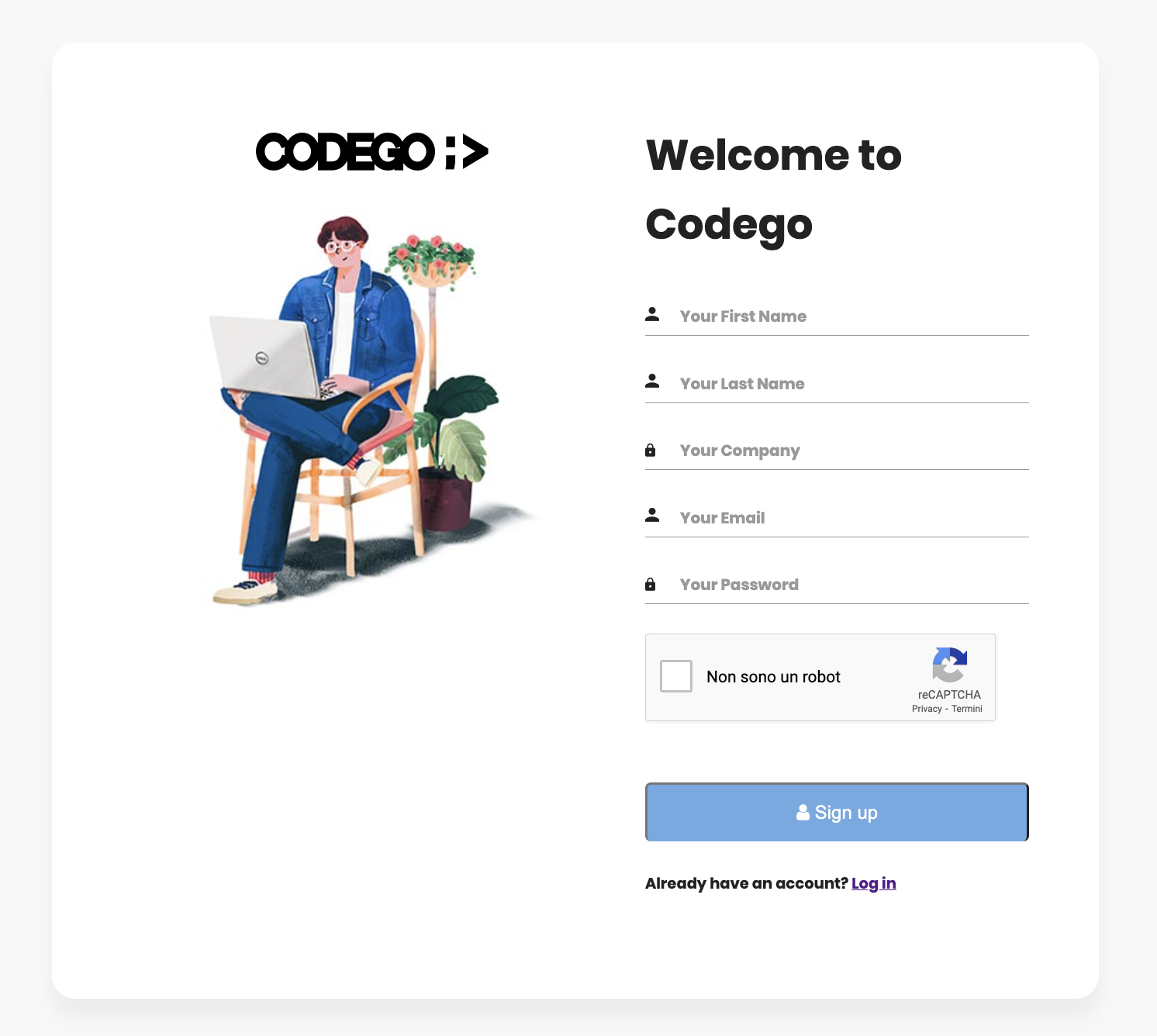
2. You will receive a verification code via email to verify your e-mail
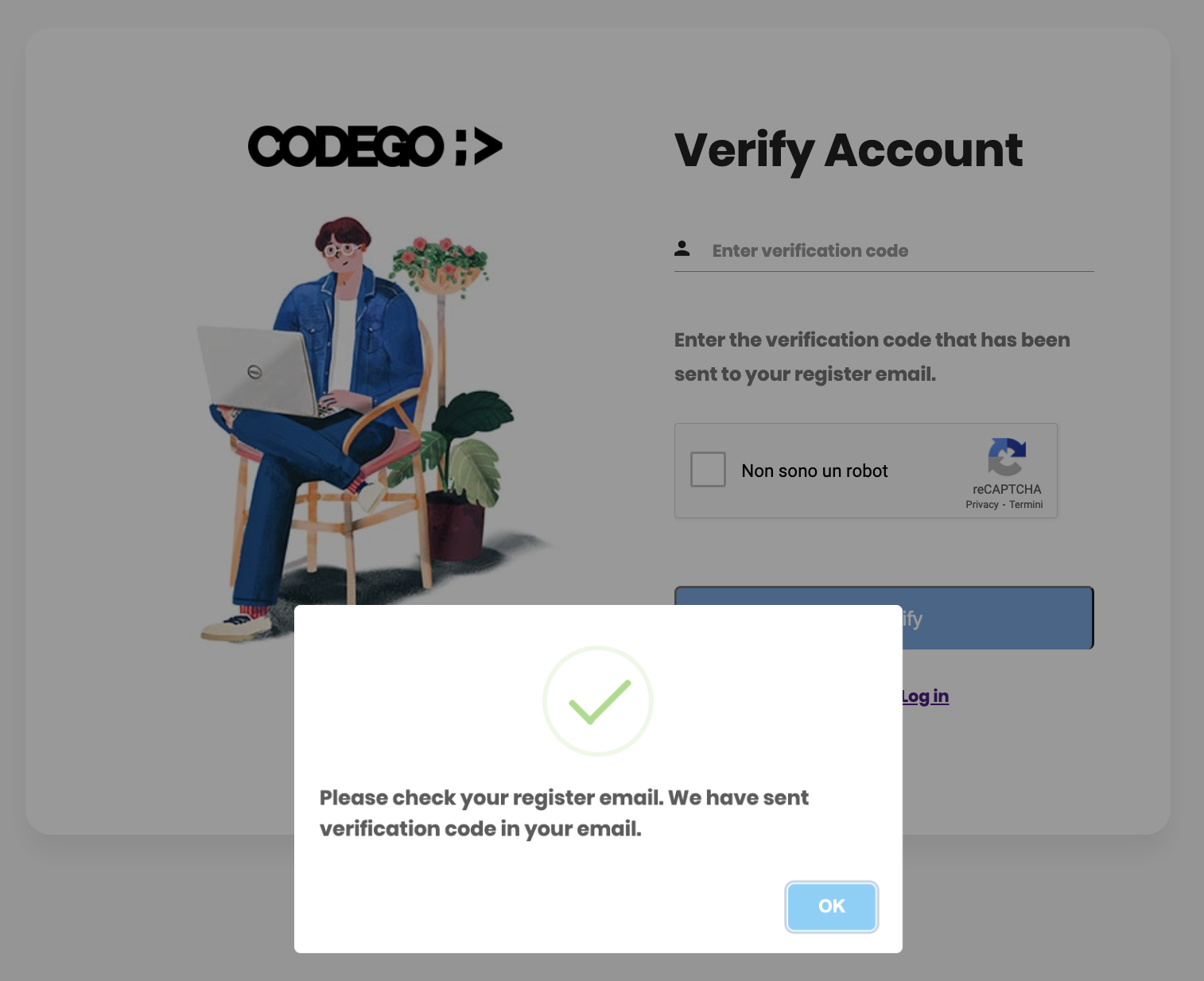
3. Once your email has been verified, you will receive another code to verify your account
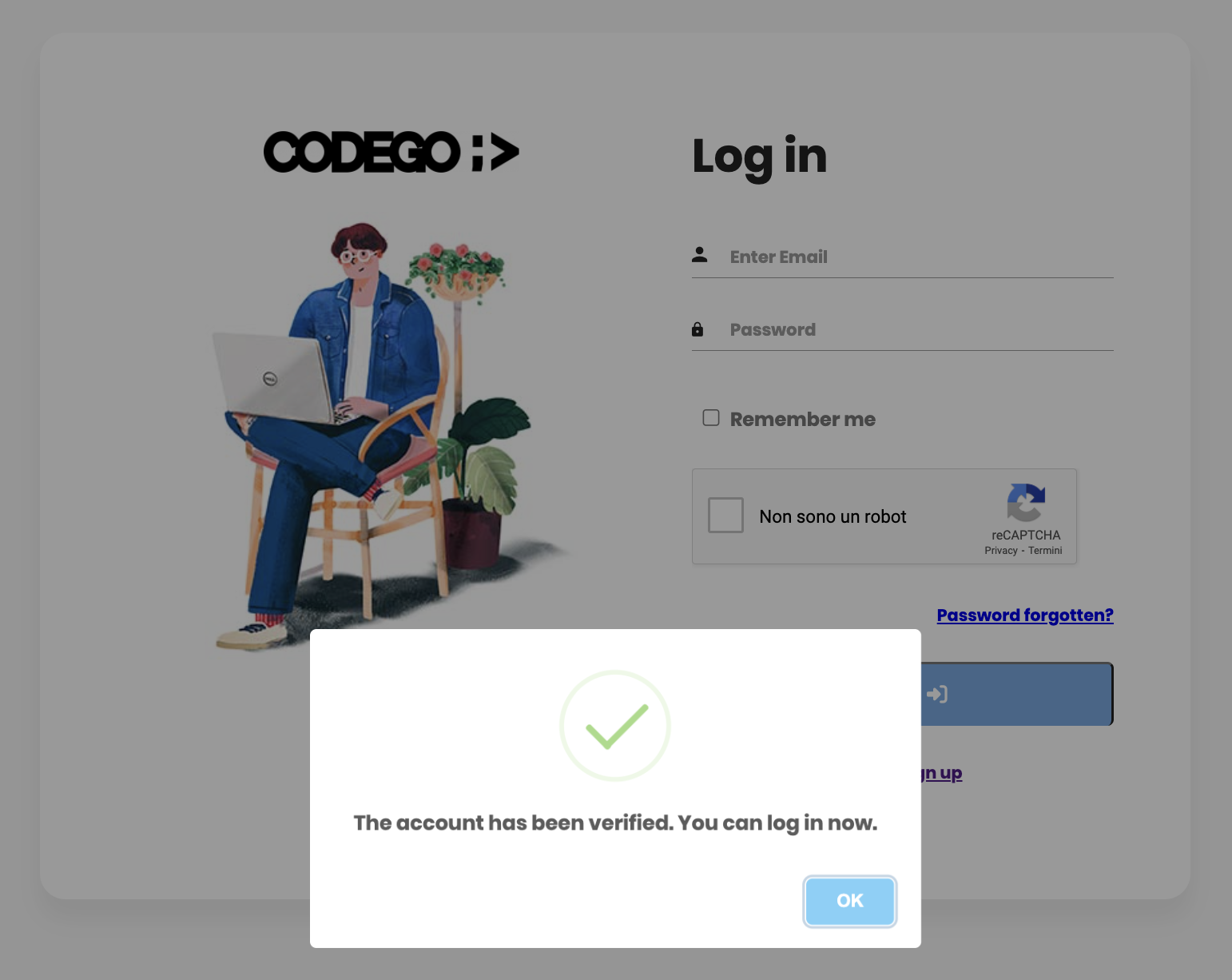
4. The next step is to enable 2FA on your Account.
You will need to download Google authenticator app in order to generate a unique code every time you try to log in for advanced security.
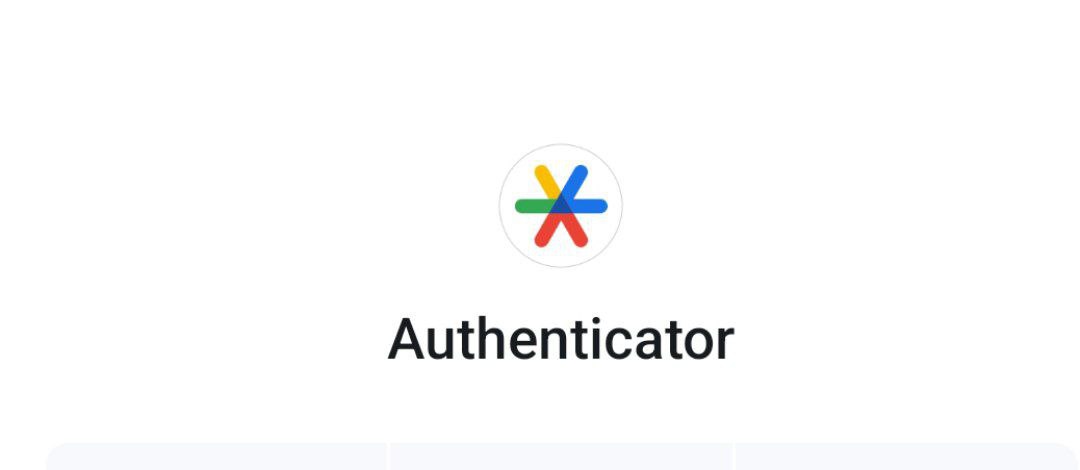
5. The Authenticator will generate a code that needs to be added to the field as per below.
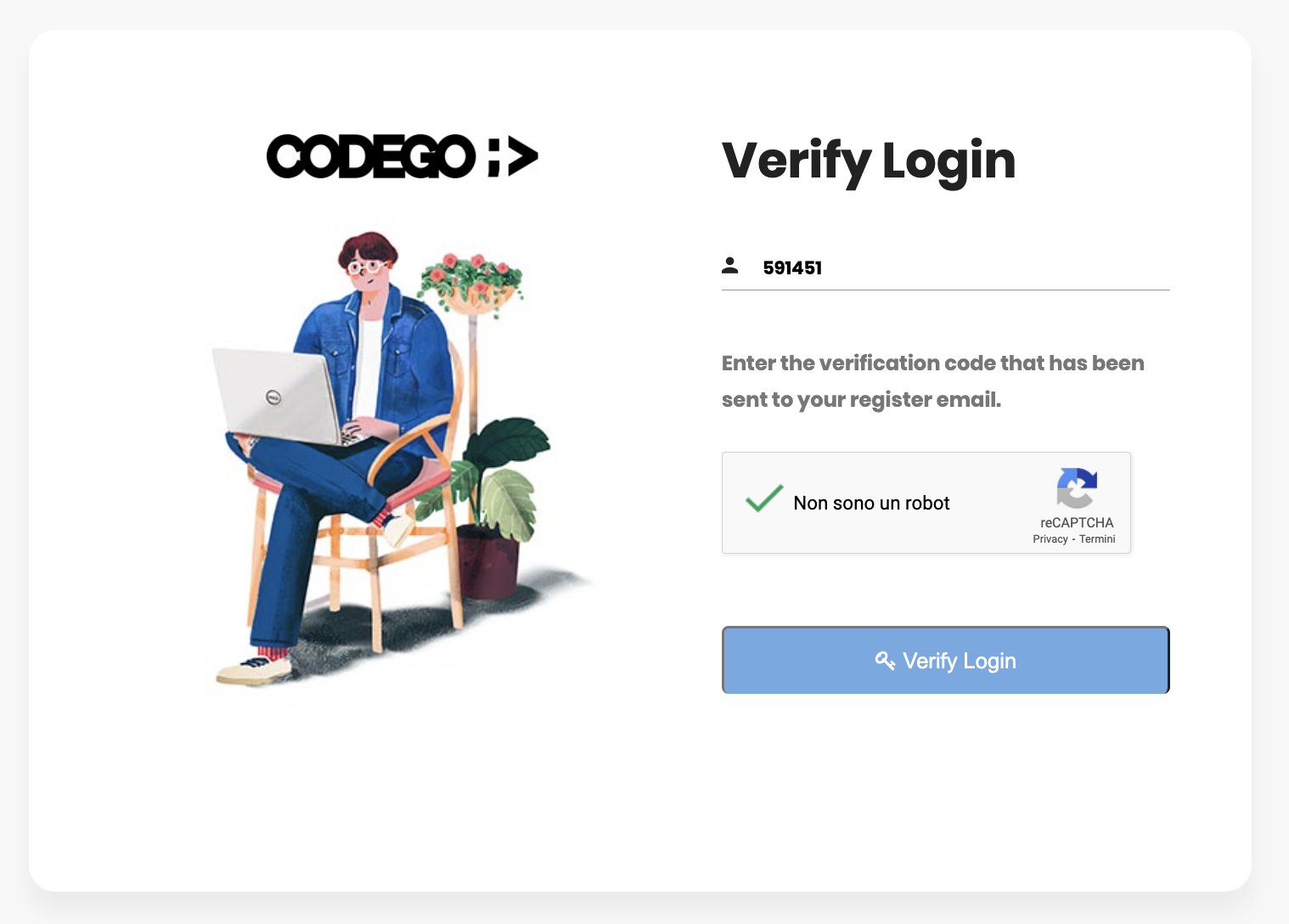
Once the code has arrived in your email, the form will open to enter your code generated by Google Authenticator.
Enter the code and click on ENABLE2FA
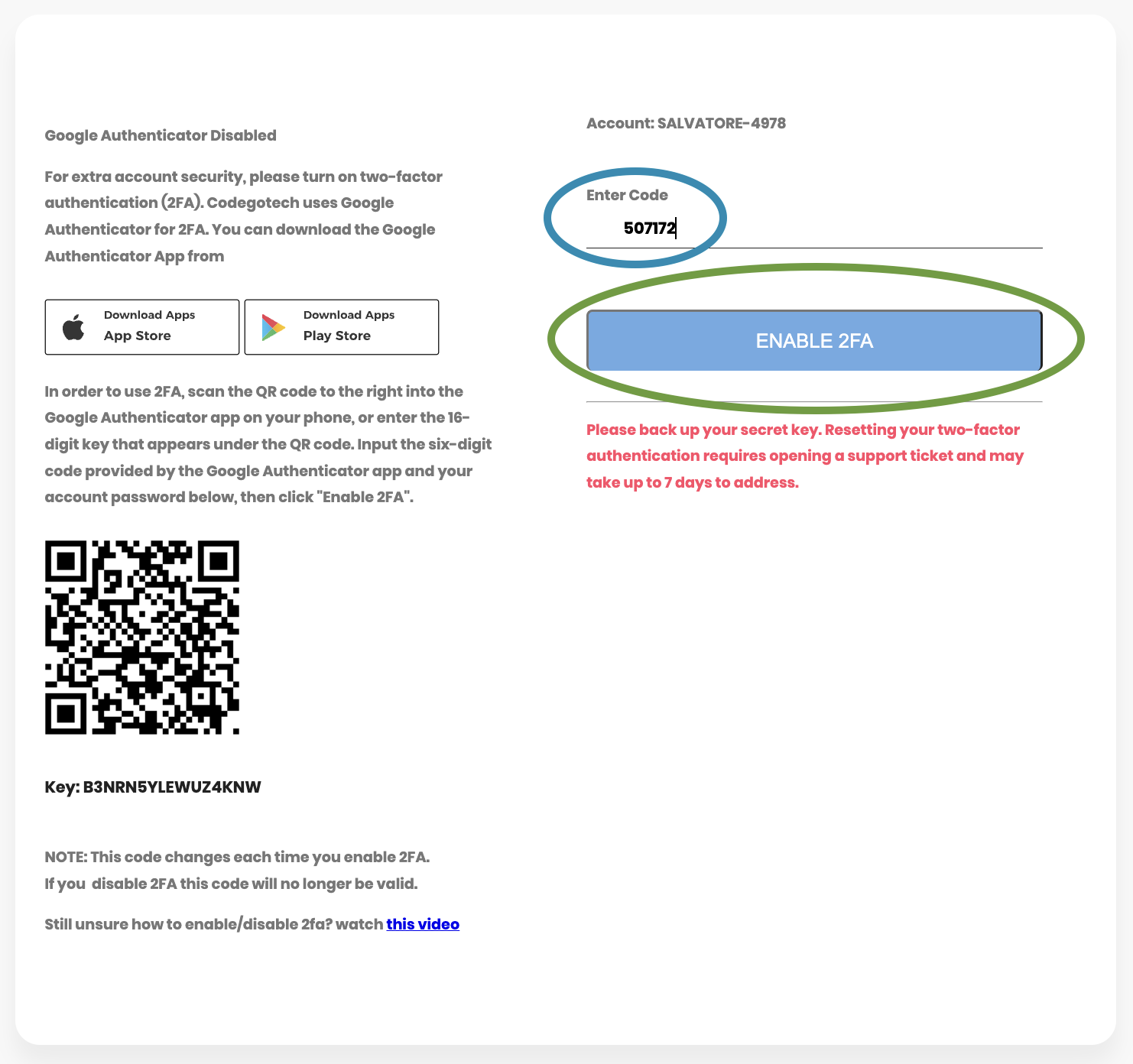
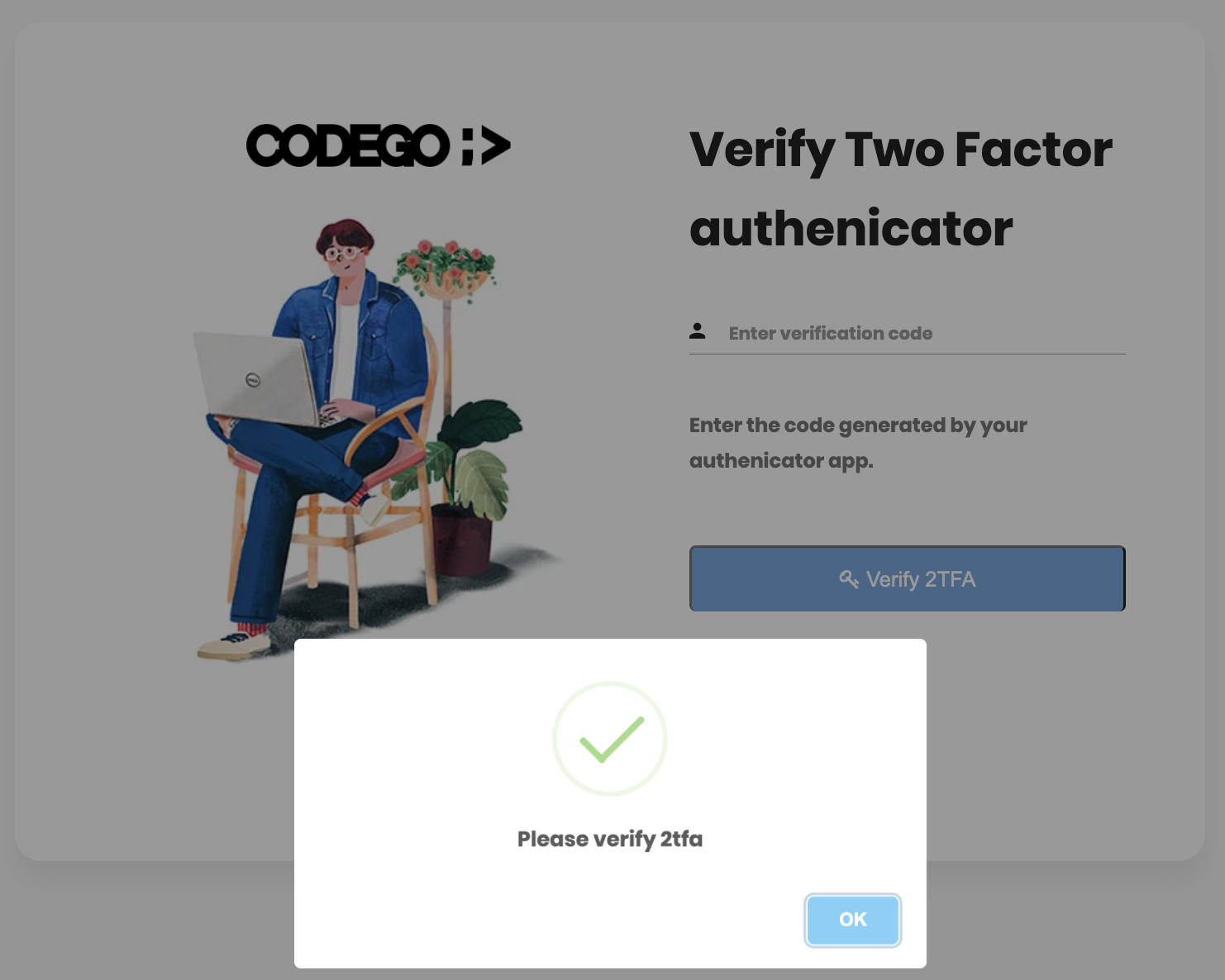
Your account is now verified and you can log in