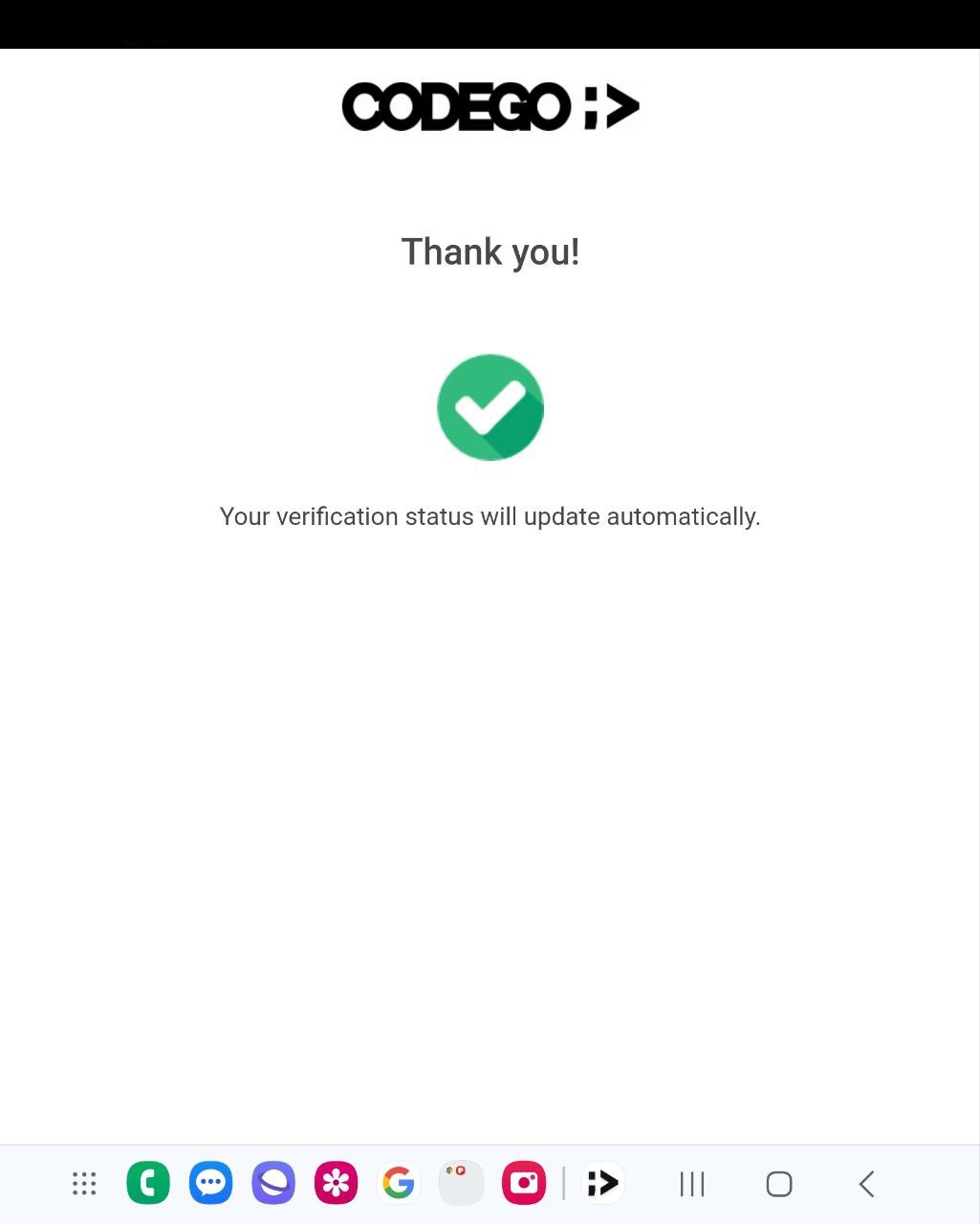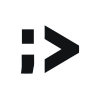STEP 2 How to Open a Individual Account
Mobile APP Biometric Process
Codego Support Team
Last Update 7 maanden geleden
You will need to click the link in the email and initiate biometric verification with your phone
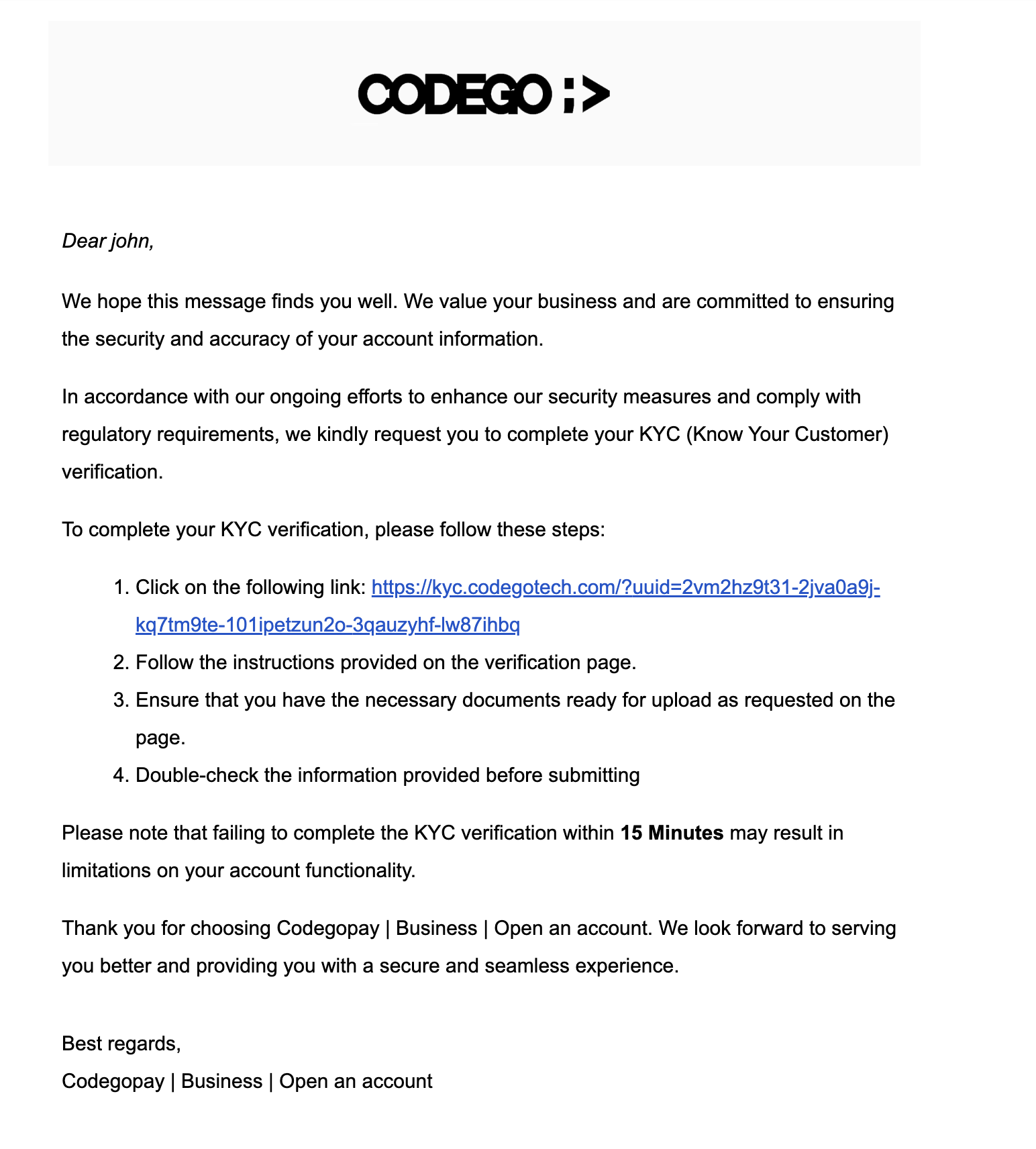
You will have to scan the QR code with your phone and follow the KYC procedure,
and follow all the simple steps
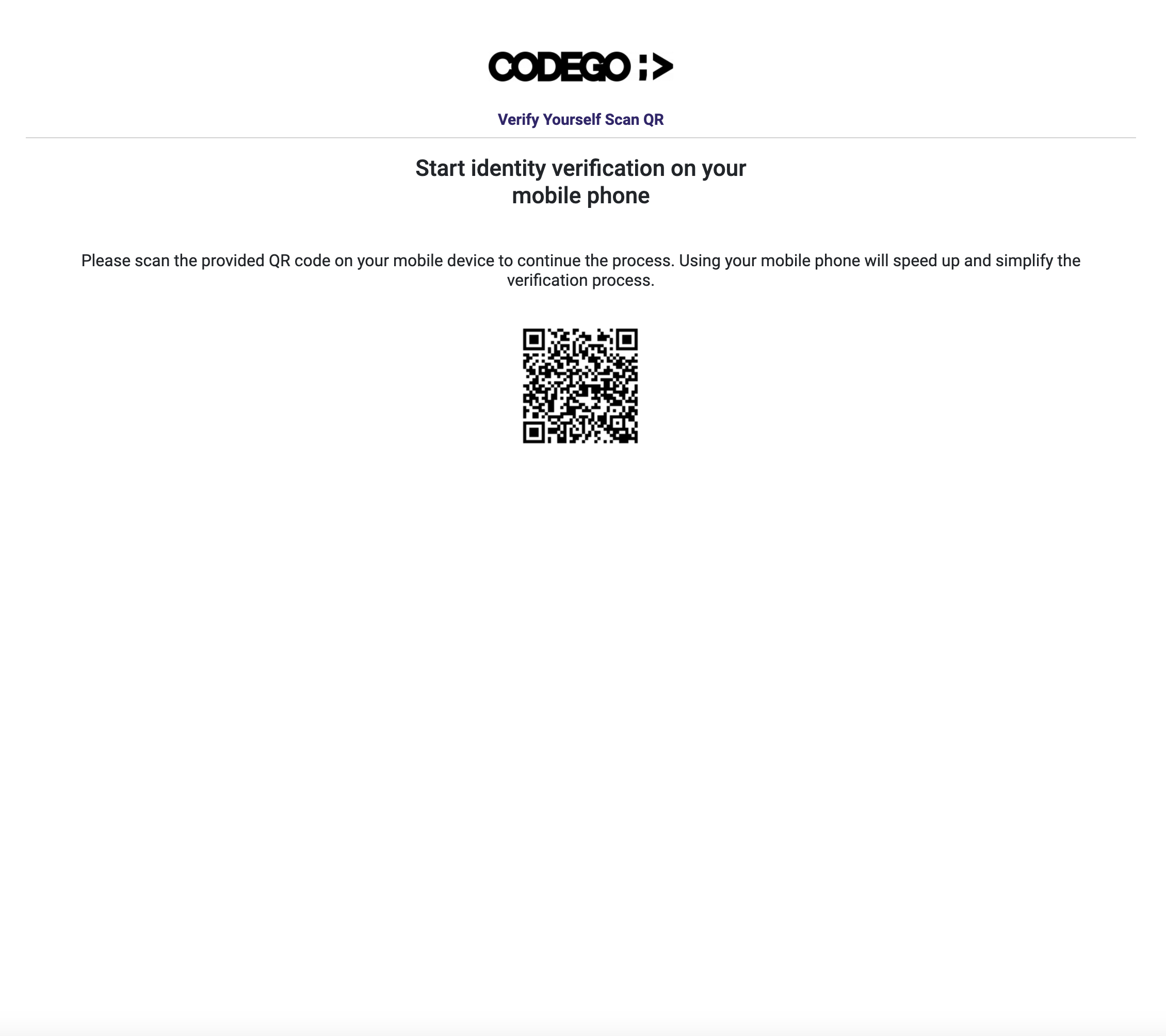
Once the procedure has opened, click on: "Continue"
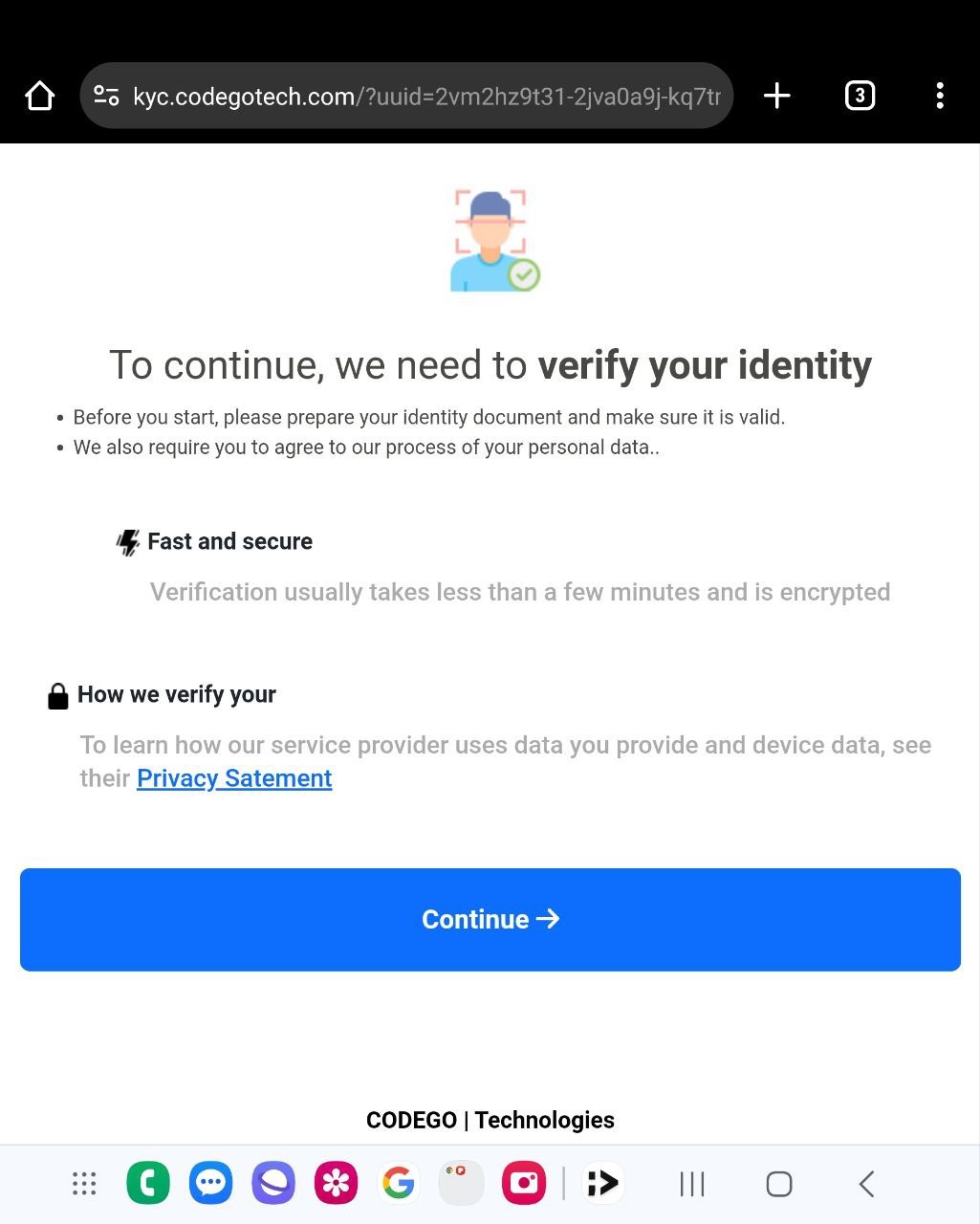
Let's begin the biometric verification process
Select country....
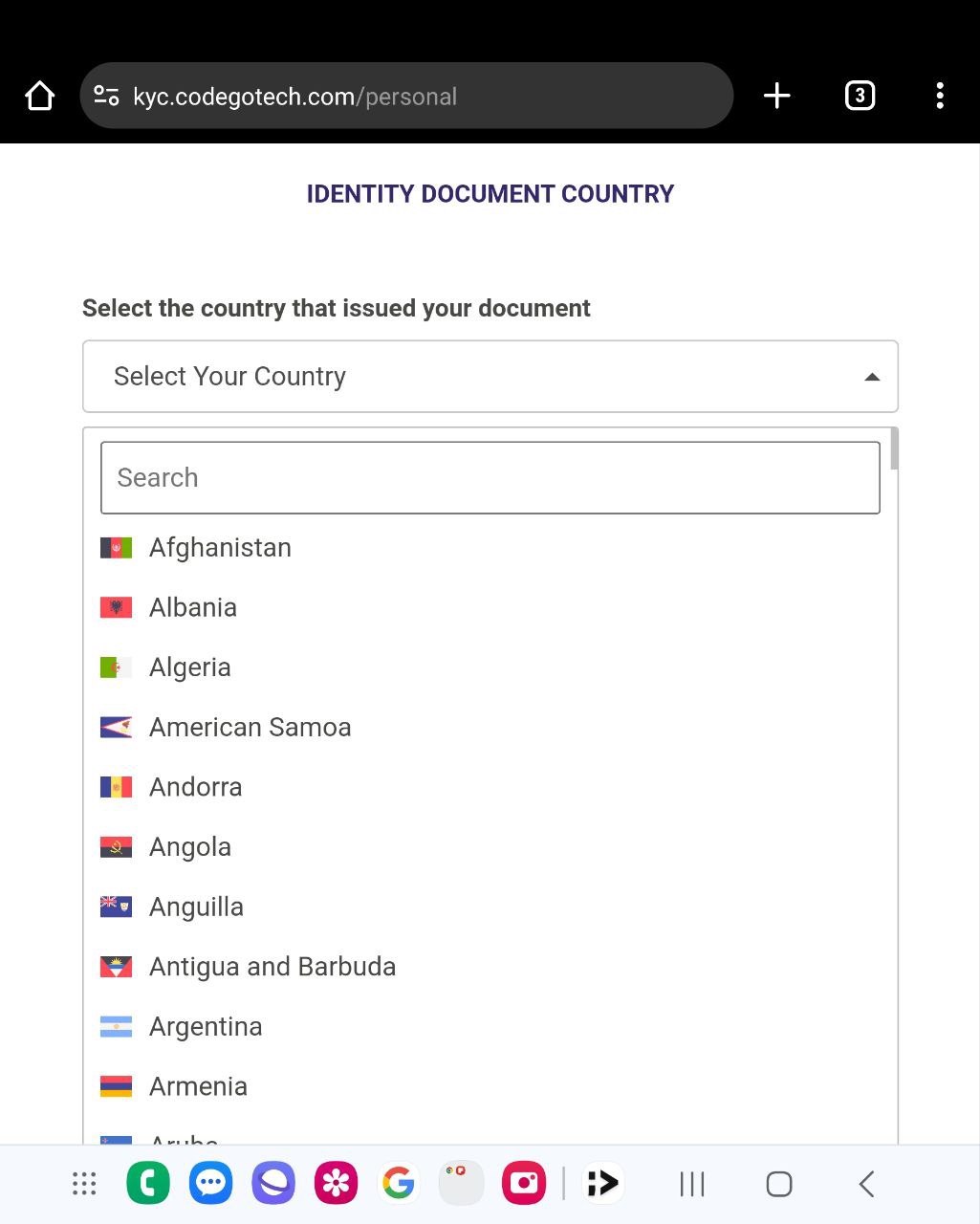
Select the document type....
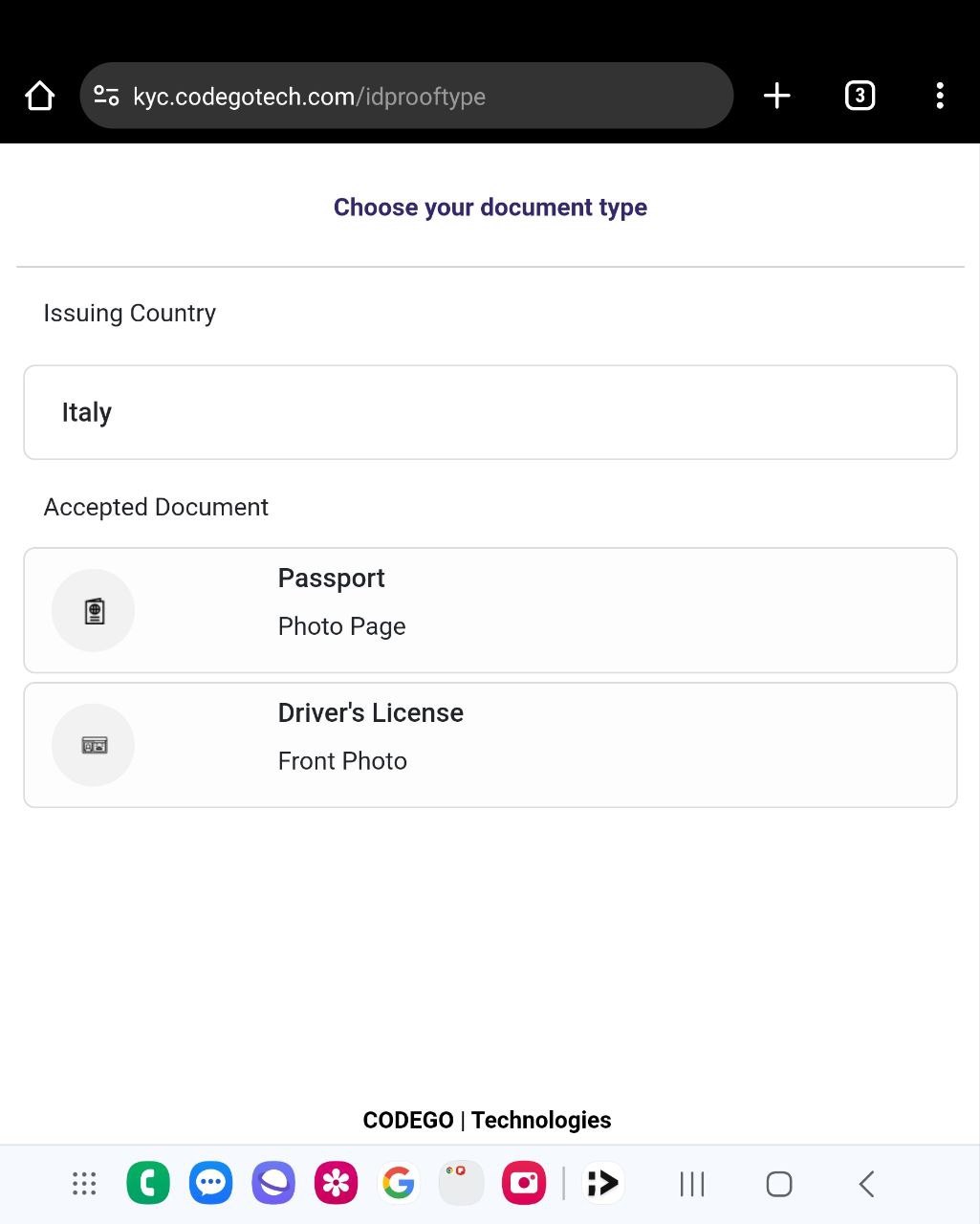
IMPORTANT
Biometric verification does not start if the passport photo is photographed sideways or upside down.
Make sure you are straight like “ Mirror ”
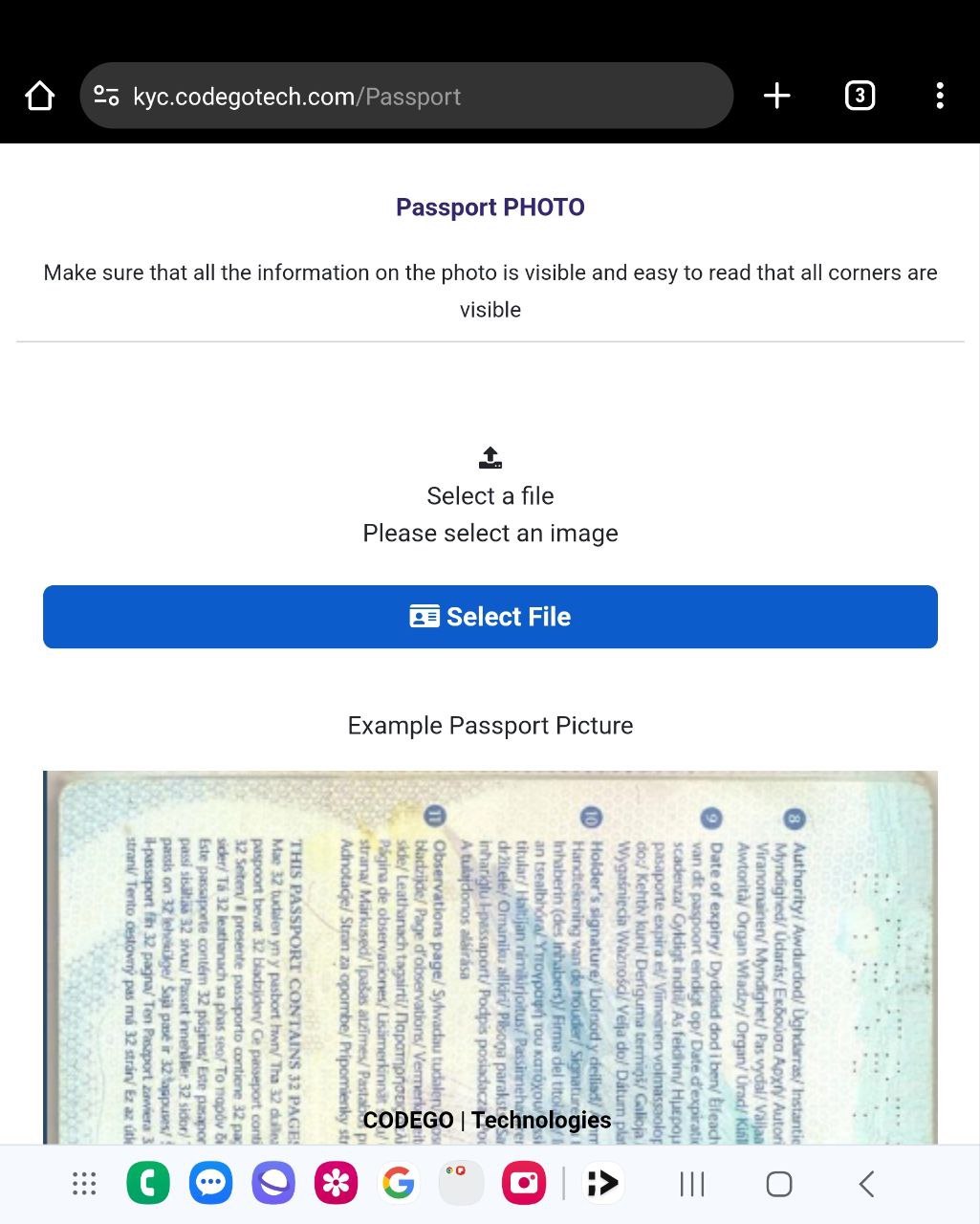
Once attached go ahead to "Continue"
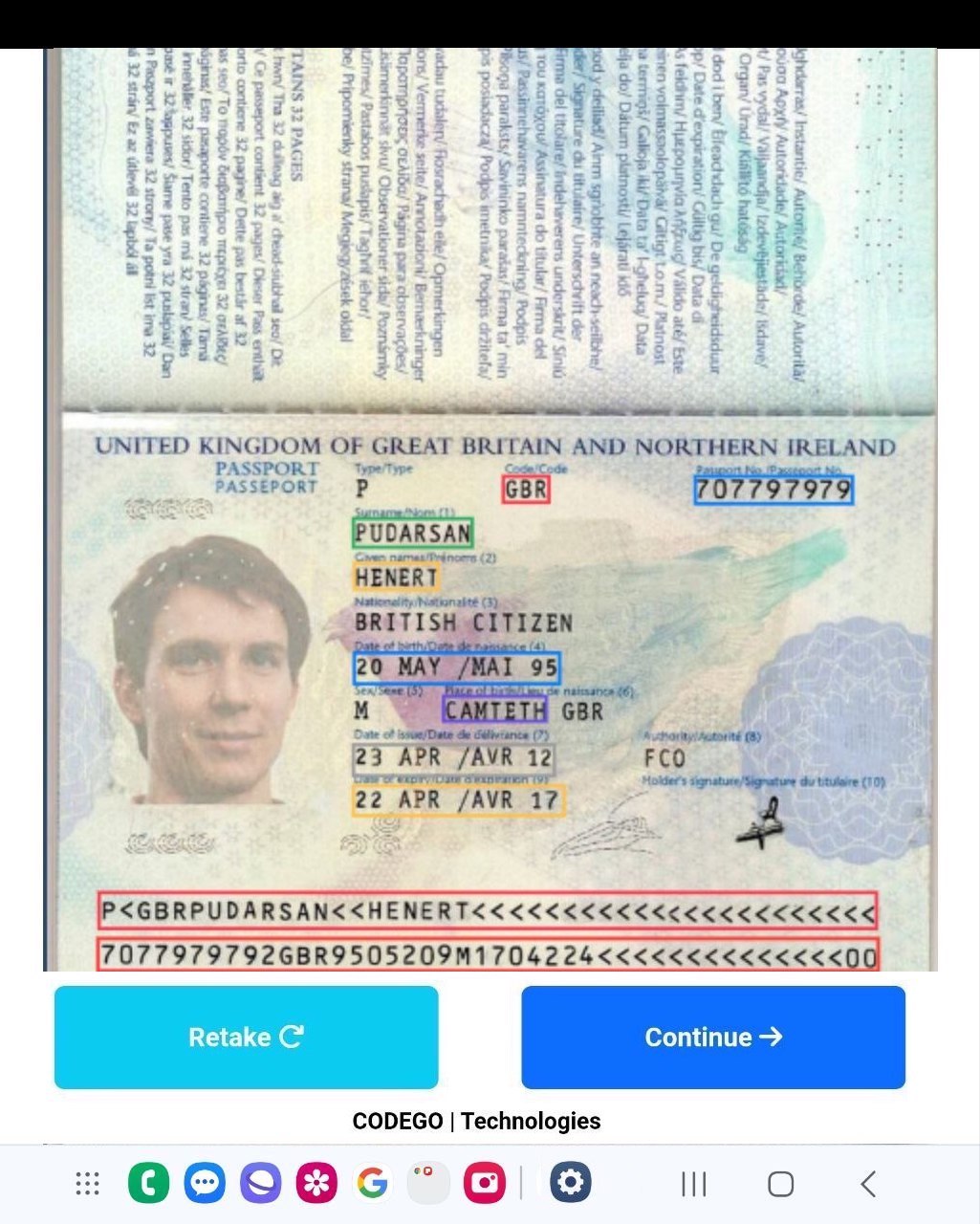
Select a document or take a live photo
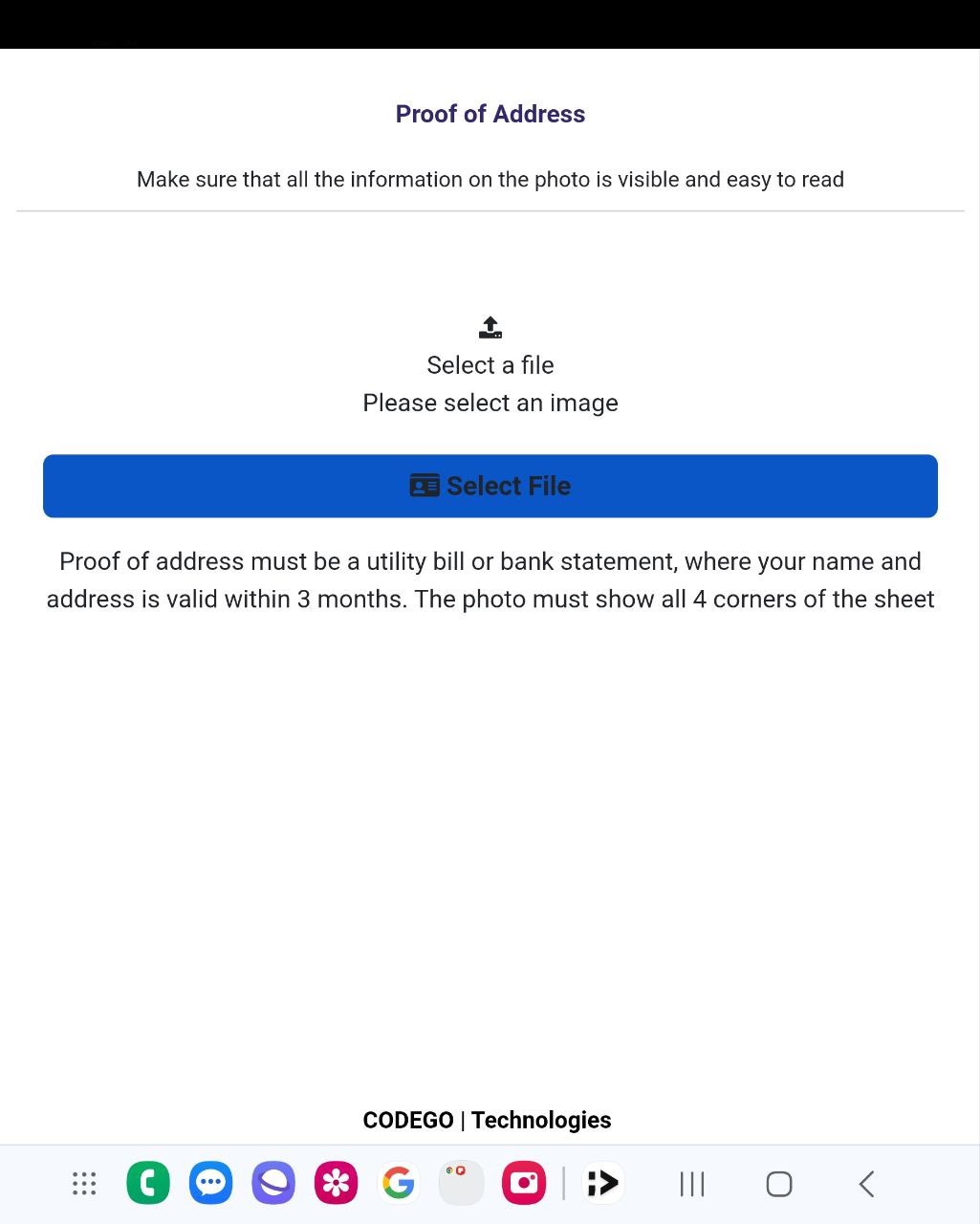
Once attached go ahead to "Continue"
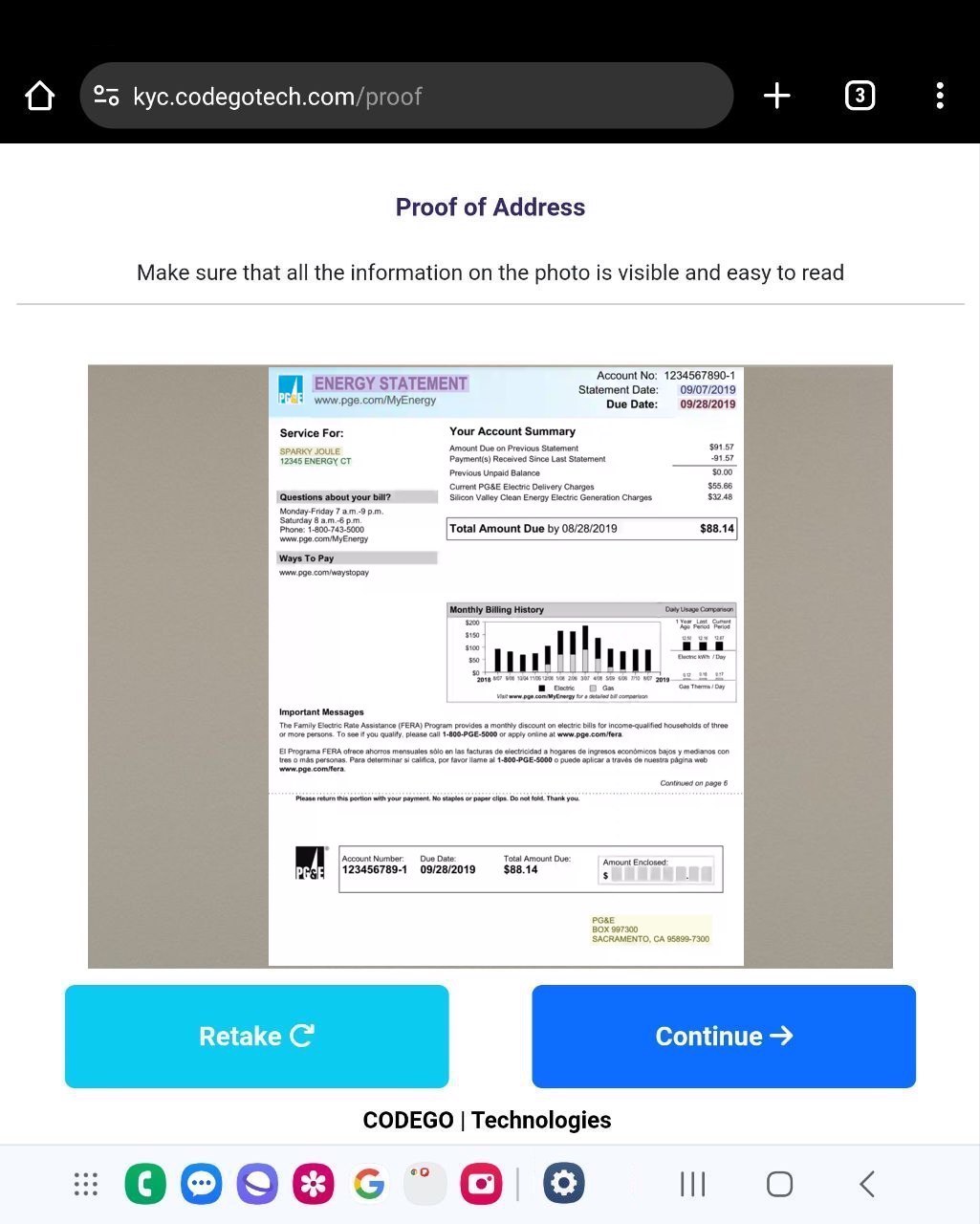
Now the facial biometric verification process will open.
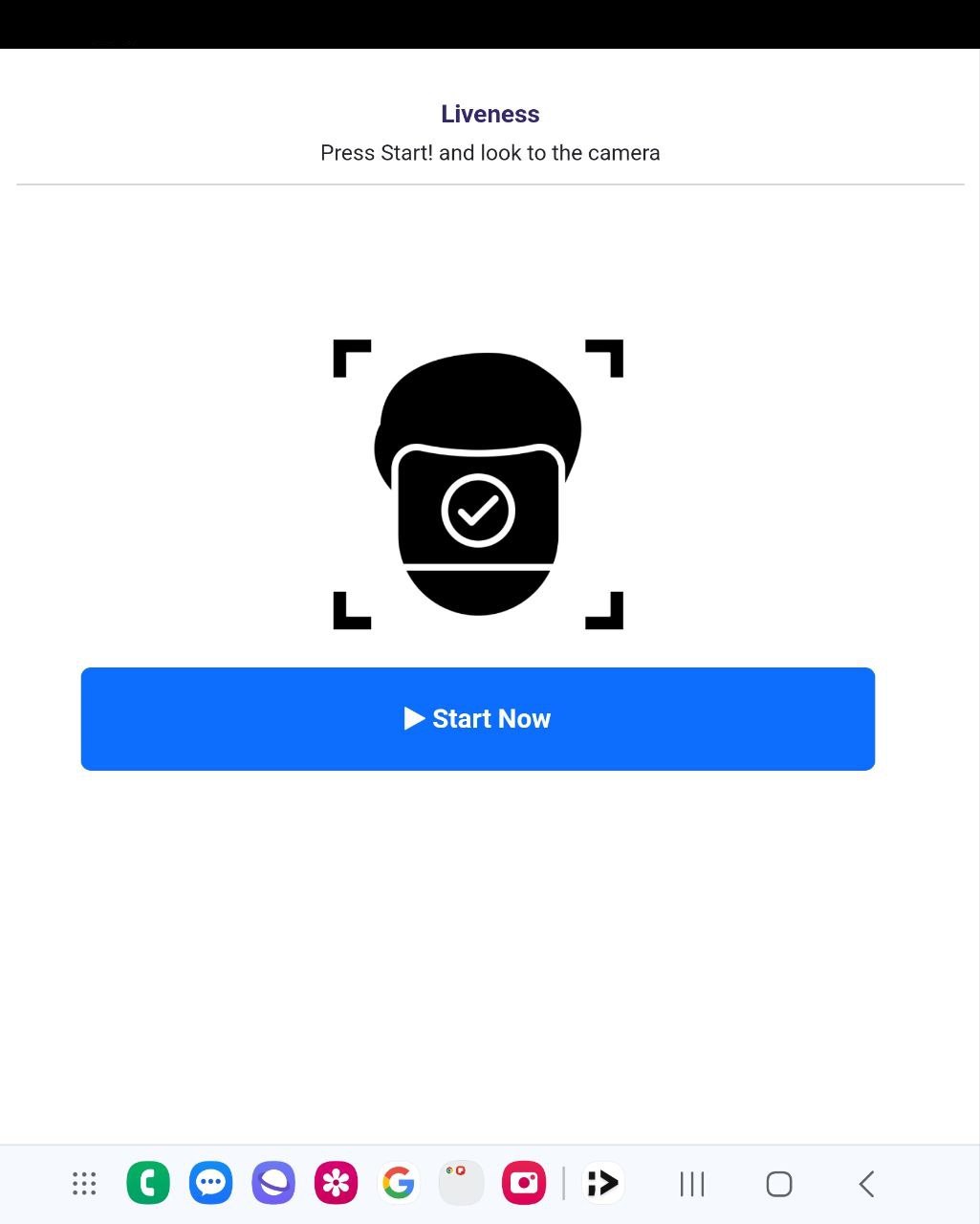
You will look inside the camera frame, after a few seconds it will ask you to:
- look right side
-look left side
-a beautiful smile
and...
your face will be stored and authorized at the biometric level of artificial intelligence